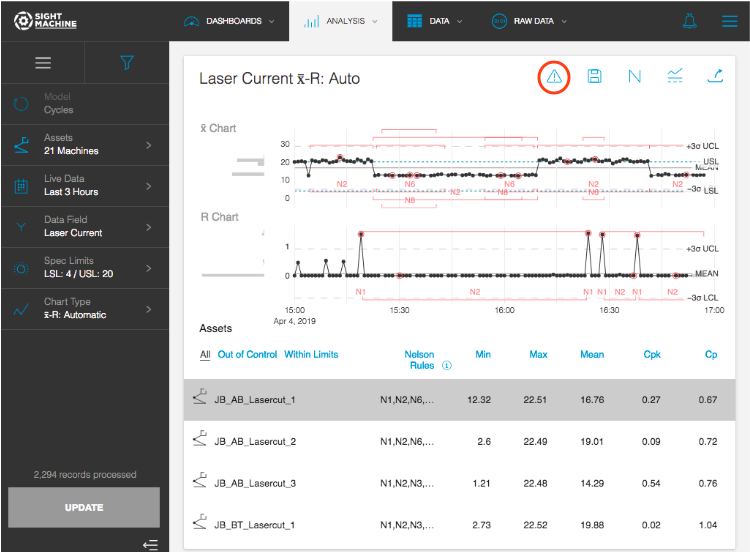Creating Alerts
- Print
- DarkLight
Creating Alerts
- Print
- DarkLight
Article summary
Did you find this summary helpful?
Thank you for your feedback
To create alerts, you can use the Manage Alerts page, or use an in-Application link, which is available for SPC Alerts.
Create an alert on the Manage Alerts page
- To navigate to the Alerts landing page, in the upper-right corner of the page, click the bell icon, and then click Manage Alerts.
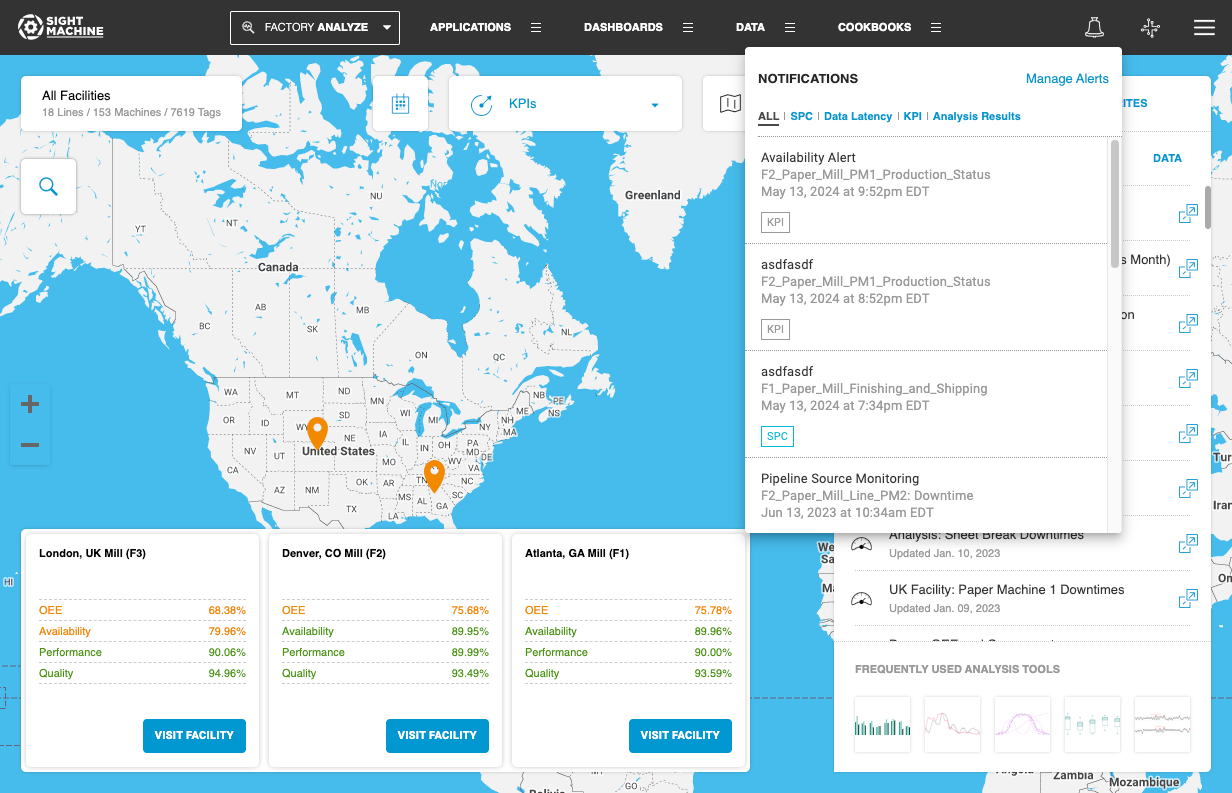
- In the upper-right corner, click the plus (+) icon, and then select the application that you want to use.
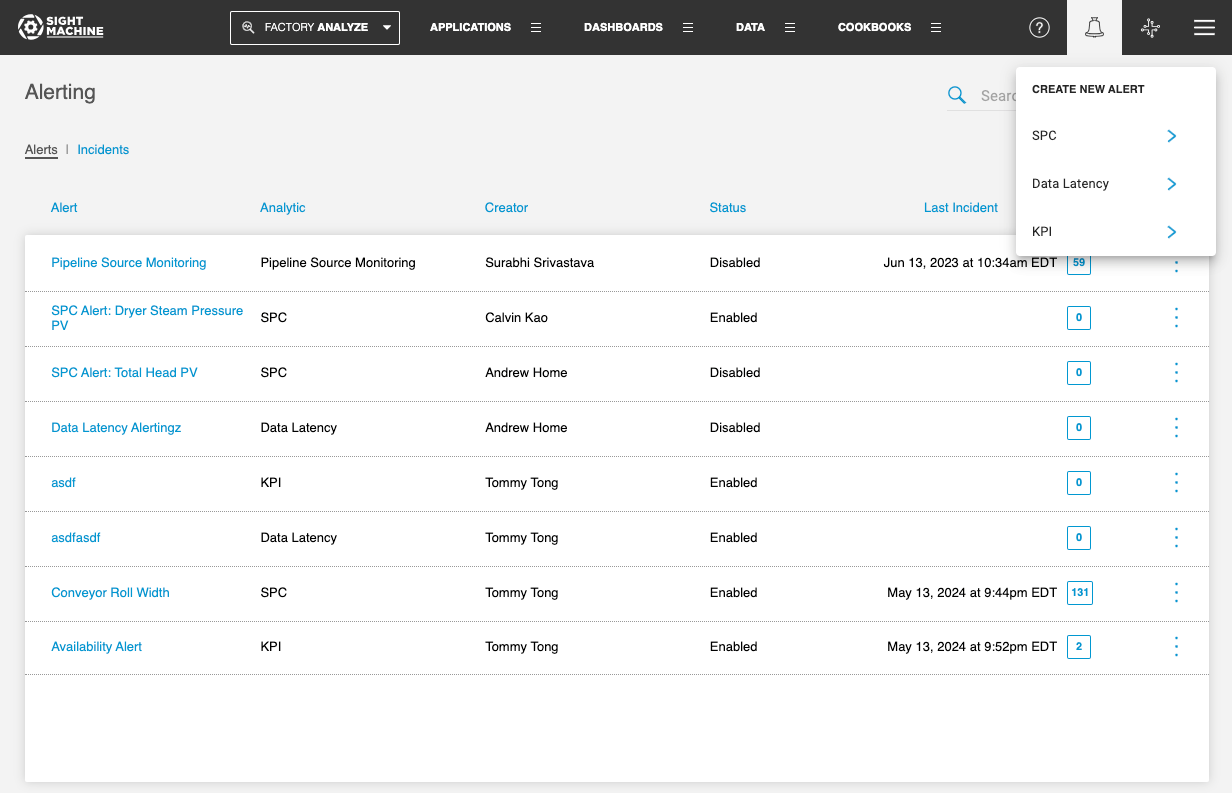
NOTE: Basic users only have access to create SPC and KPI alerts. Users with Developer or Administrator roles can also create Data Latency alerts.
Create an SPC alert from the SPC application
- Navigate to the Statistical Process Control (SPC) application, enter your parameters, and then click Update.
- After your results return and you want to use those parameters within an alert, click the Create Alert iconin the upper-right corner. Generating an alert from within the application will pre-load alert parameters such as Machines, Data Field, Chart Type, and Spec Limits into the alert configuration.