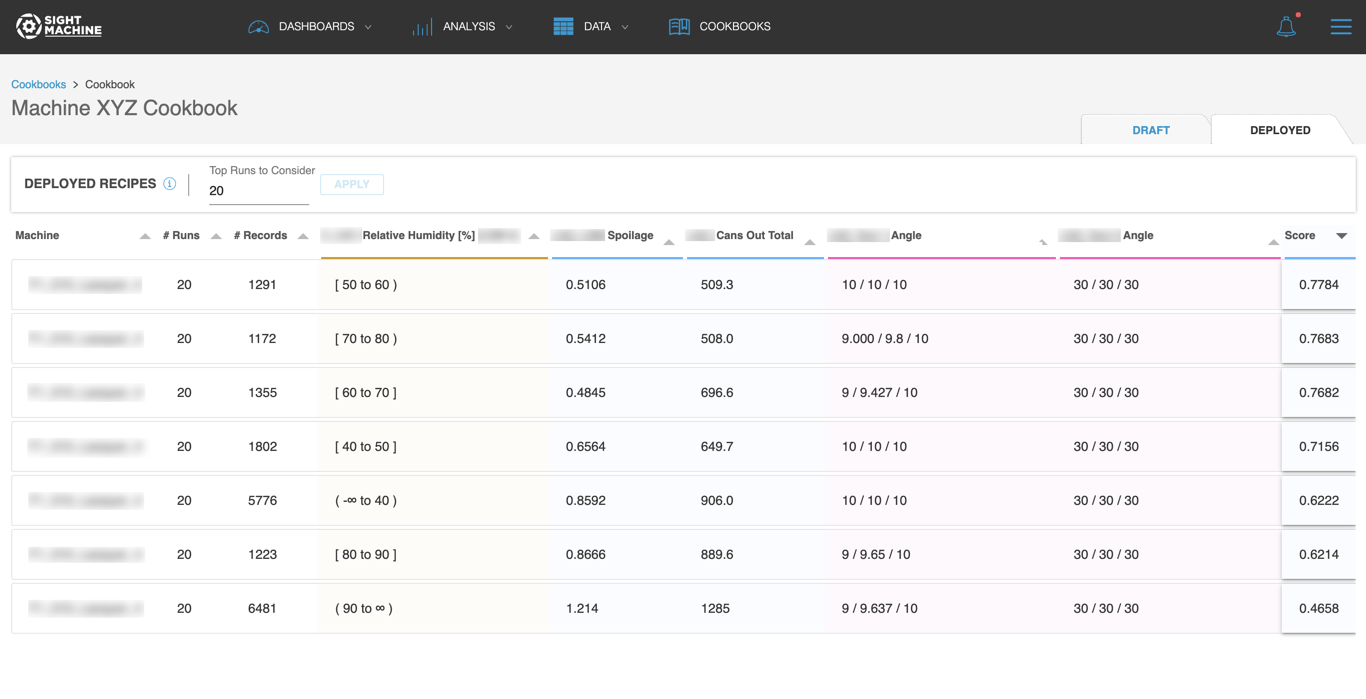Deploying Dynamic Recipes
- Print
- DarkLight
Deploying Dynamic Recipes
- Print
- DarkLight
Article summary
Did you find this summary helpful?
Thank you for your feedback
After you finish setting up Dynamic Recipes, you are ready to deploy them.
To deploy Dynamic Recipes:
- Click Deploy. A status message appears while Sight Machine scans all the data and computes the recommended values. You can leave this page; your results will not be lost. Your results are returned to the Deployed tab when they finish computing.