Language Localization
- Print
- DarkLight
Language Localization
- Print
- DarkLight
Article summary
Did you find this summary helpful?
Thank you for your feedback
You can set language preferences for both the environment, as well as for individual users. Factory ANALYZE now supports German and Czech.
Change the default environment language in Settings > Feature Config > Model Descriptions > Platform Language Locale.
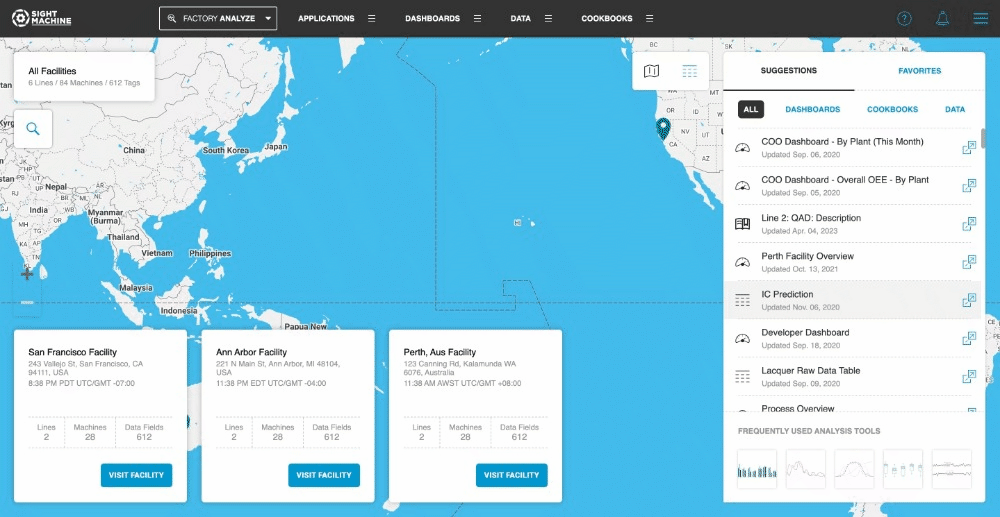
Individual users can change their own Language Preferences as part of their User Profile.
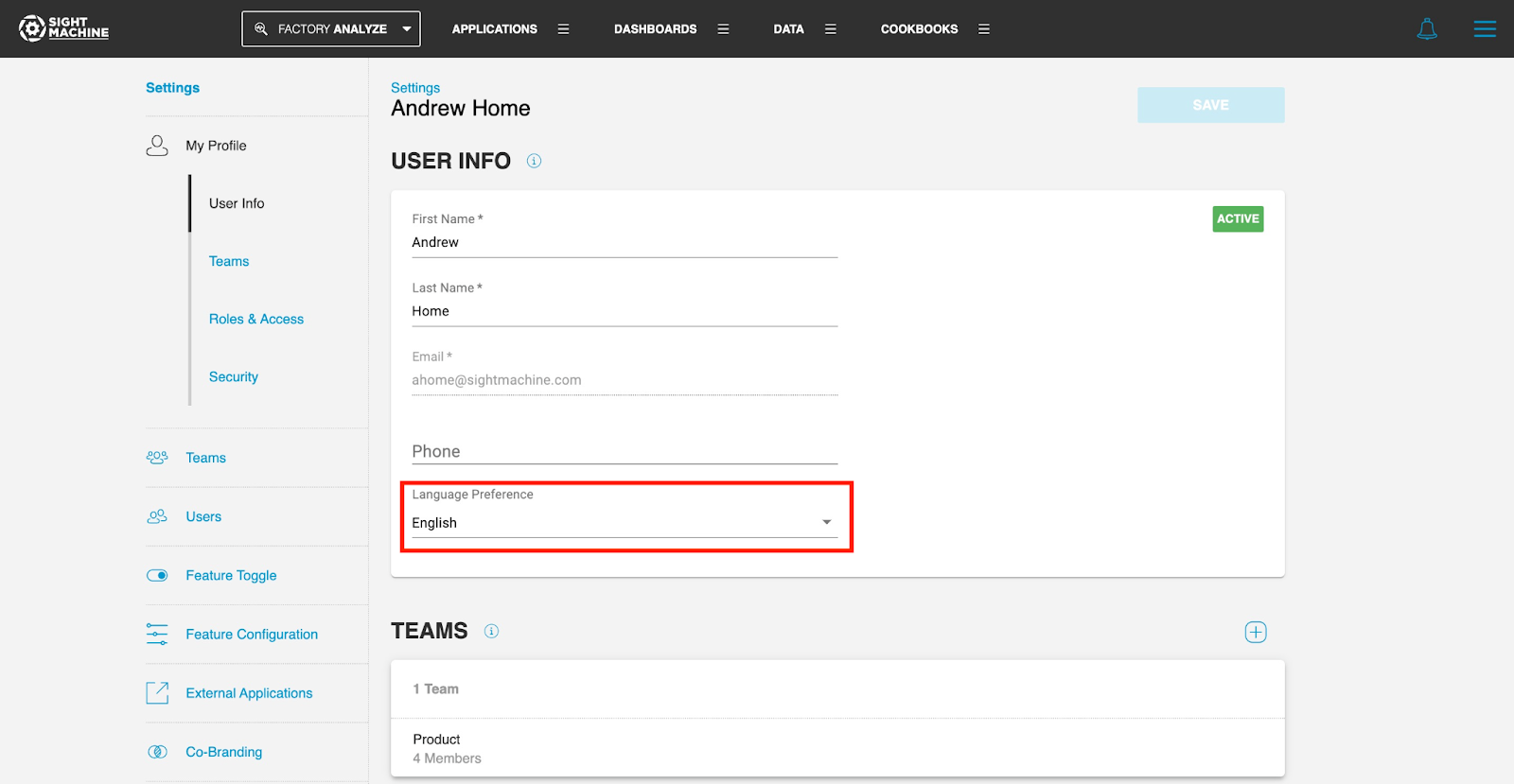
Contact your customer success representative to have language preferences turned on for your environment.

