Two pre-built templates are currently available, Parse Formatted Numbers and Track Changes, with plans to add more pre-built templates.
Configuring Templates
Templates are available, along with individual operators, in the Operator Library.  Hover over a template to view a short description that explains its intended use case, similar to the functionality available for individual operators.
Hover over a template to view a short description that explains its intended use case, similar to the functionality available for individual operators.
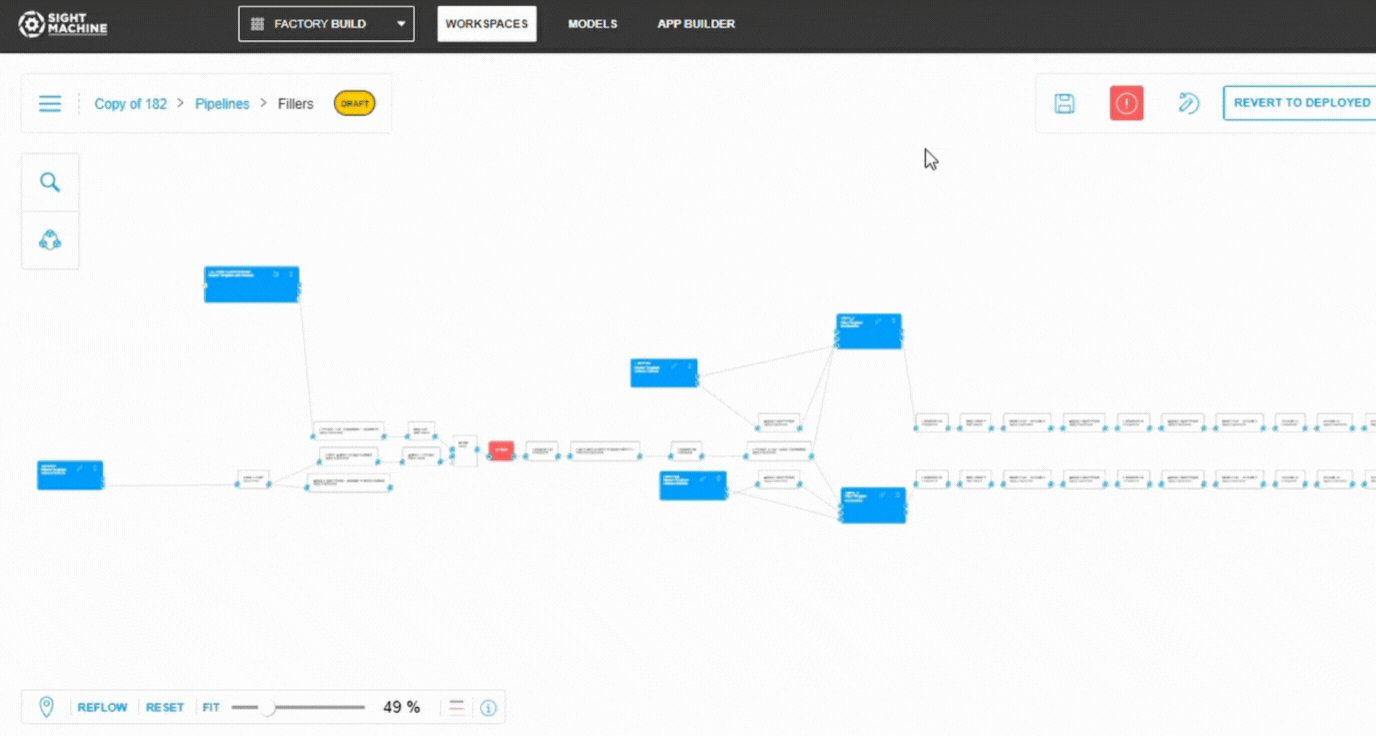
Each template includes a default configuration and provides access to detailed documentation by clicking the Syntax: JSON information icon within the configuration panel.
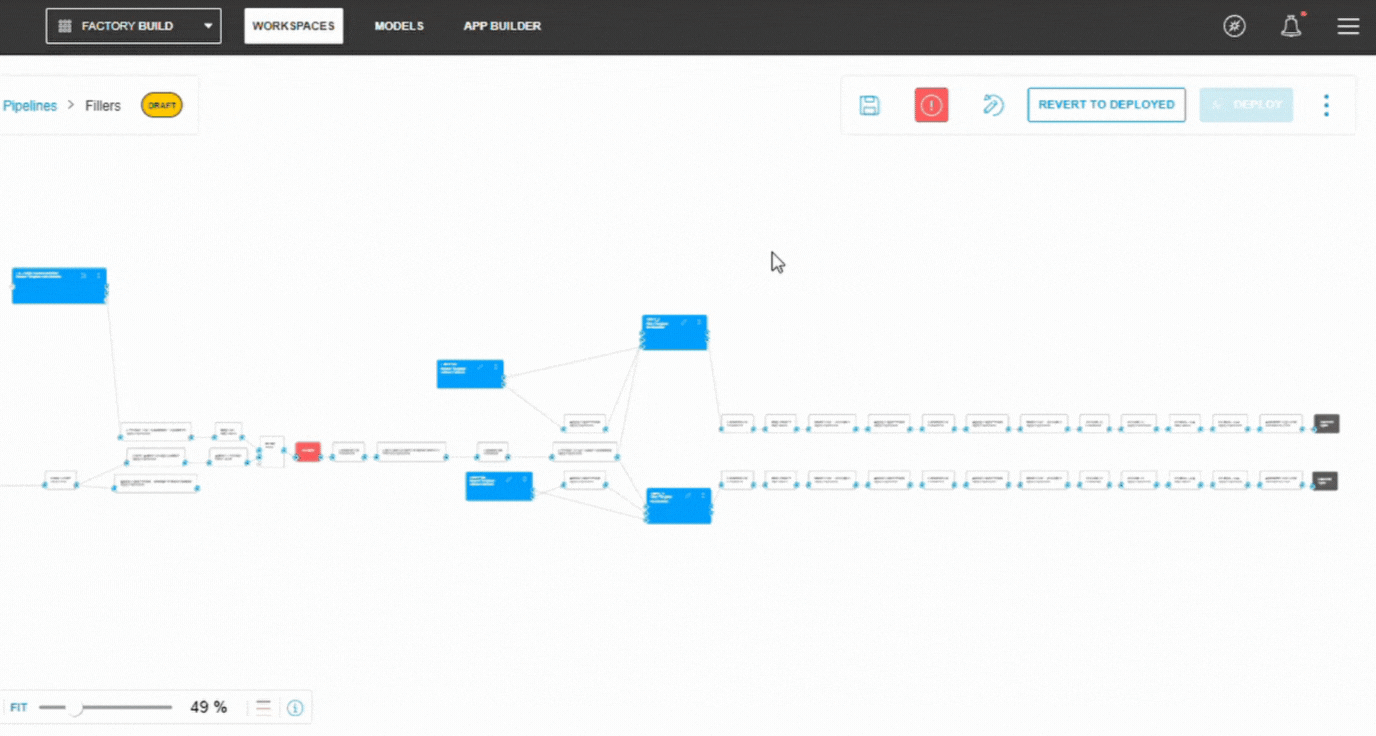
Double-click a template on the canvas to expand its view and reveal the individual operators that compose it.
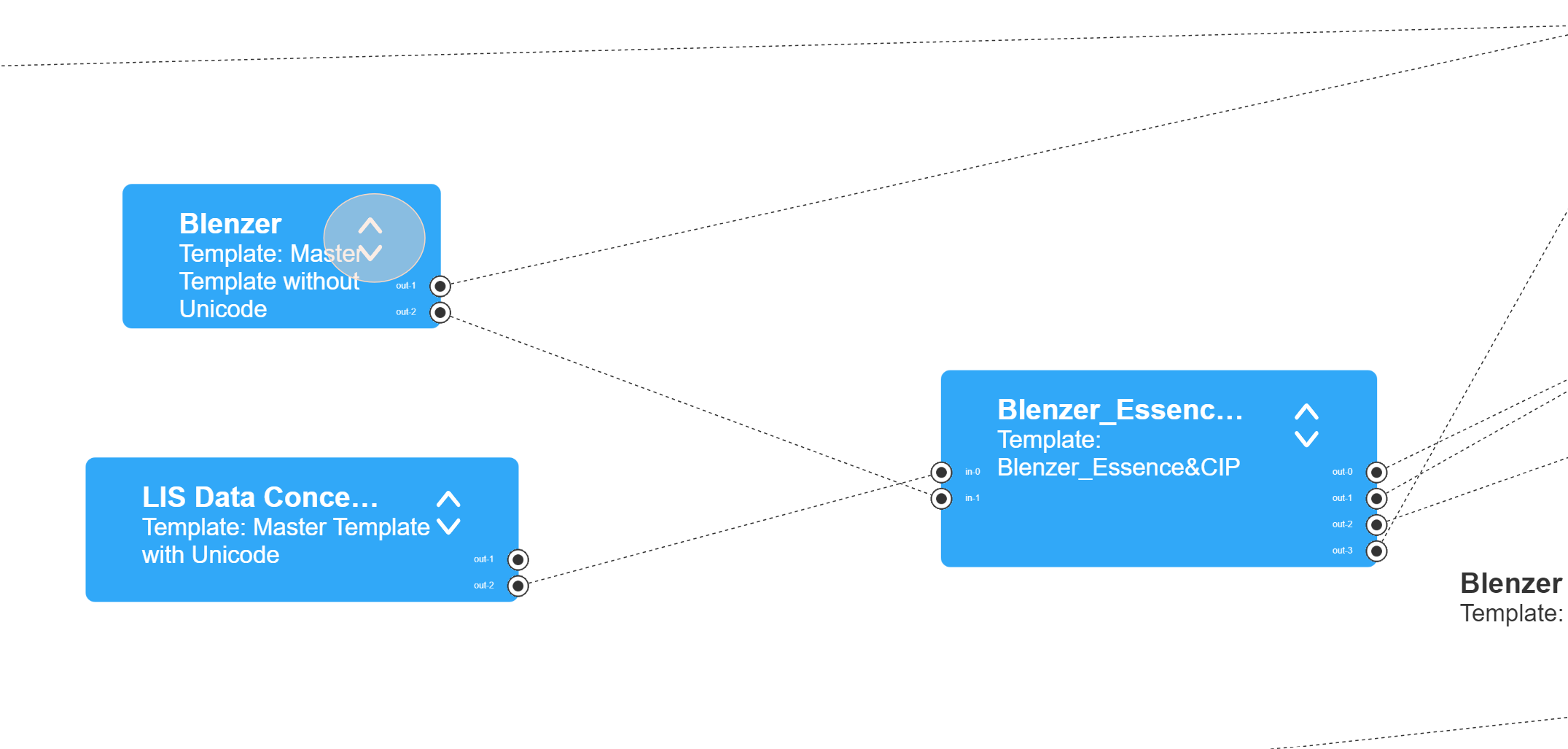
While you cannot directly configure individual operators within a template, you can select any operator to view its specific configuration.
.gif)
Parse Formatted Numbers
The Parse Formatted Numbers template converts multiple decimal string fields into numeric format and should be used when source data follows non-standard English number formatting.
- place_separator: string that separates groups of digits in the formatted number.
- decimal_separator: string that separates the integer and fractional parts of the formatted number.
- fields: array of fields to convert. Each field is configured using an object that has the following attributes:
- from_field: name of the string field to convert to a number.
- to_field: name of the numeric field in which to store the converted value.
You can convert two fields from the French numeric format (123.456.789,12345) by using the following configuration:
{
"place_separator": ".",
"decimal_separator": ",",
"fields": [
{
"from_field": "Manually-Entered Weight 1",
"to_field": "Weight 1"
},
{
"from_field": "Manually-Entered Weight 2",
"to_field": "Weight 2"
}
]
}Track Changes
The Track Changes template identifies the current value for data sources that append new records without deleting or updating old ones in-place.
- primary_key: array of field names. The logic that combines updates will merge together records that have identical values for all the fields in the array. For example, if primary_key is ["machine", "serial_no"] then records with machine="A" and serial_no="S" will not be combined with records having machine="A" and serial_no="T".
- deleted_field: name of a boolean field indicating that the record was deleted. This field is automatically dropped after combining together updates.
When combining updates, the system identifies the most recent value based on the timestamp field, requiring a timestamp_tiebreaker if multiple updates share the same timestamp.