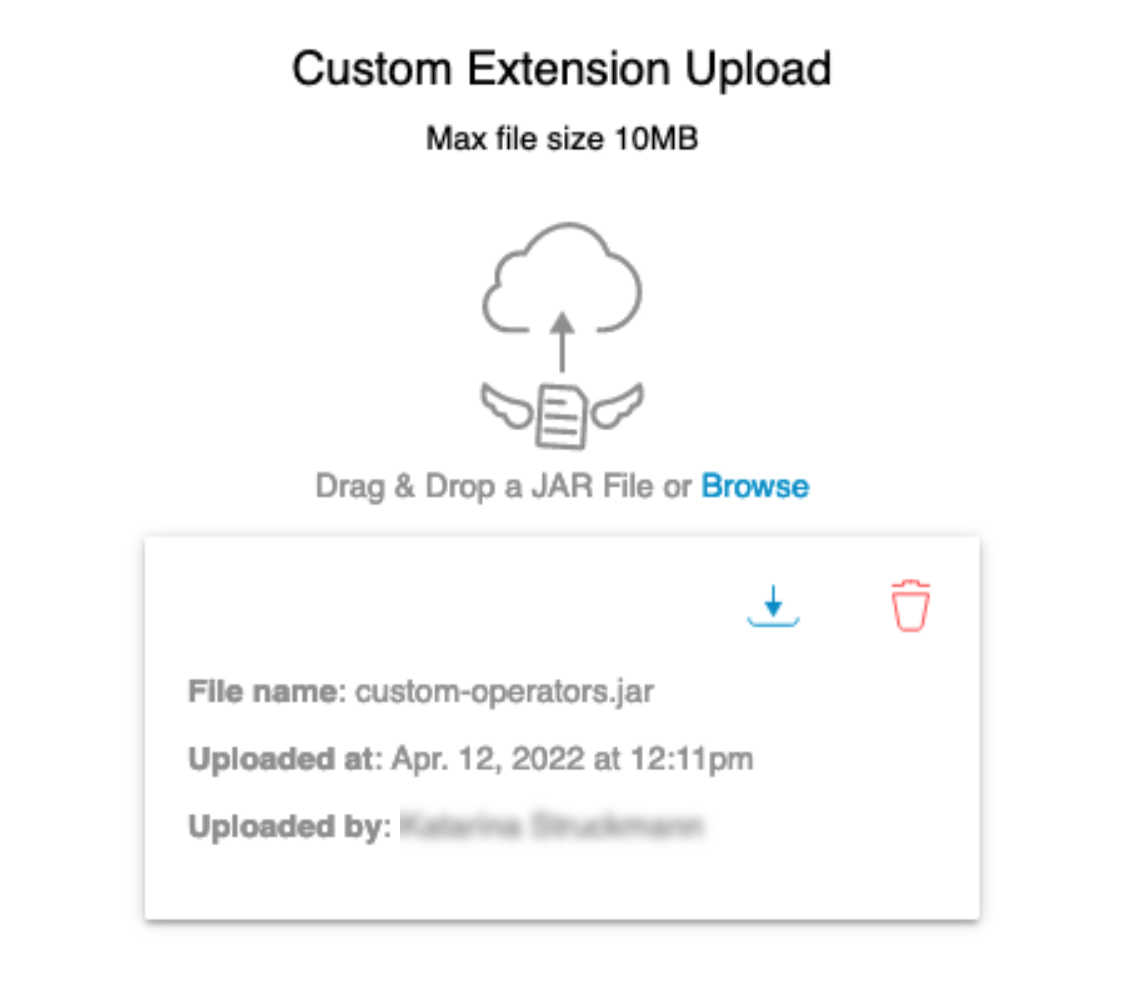- Print
- DarkLight
Product Updates - April 14, 2022
- Print
- DarkLight
Overview of Changes
| Component | Notes |
|---|---|
| Pipeline Builder: Preview and Autodraft Workflow | You can now do the following:
|
| Pipeline Builder: Operator Search | The search in Graph Mode can now find matches inside the configuration of each operator. Previously, it would search only operator names, IDs, and types. See Pipeline Builder: Operator Search. |
| Pipeline Builder: Extension Download | If an extension that contains custom operators has already been uploaded on the Manage Extensions page, you can now download the file from the same page. See Pipeline Builder: Extension Download. |
Pipeline Builder: Preview and Autodraft Workflow
In previous releases, in Preview, you could only select the number of records to use, and these records were always pulled from the beginning of the RawQ topics used. And Autodraft would always pull 1,000 records from the beginning of the RawQ topics used.
Now, for both Preview and Autodraft, you can choose between two methods of determining which records to use:
- Select a start date and a number of records.
- Select a start date and an end date.
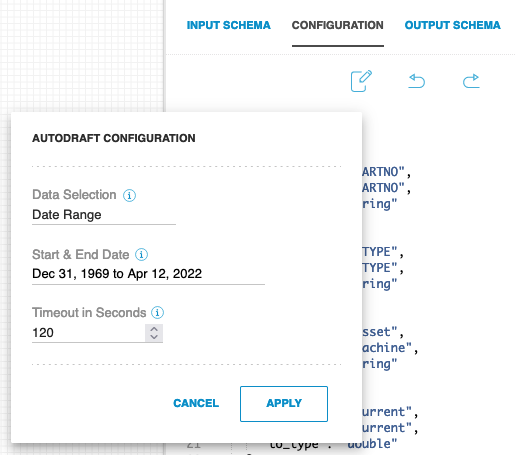
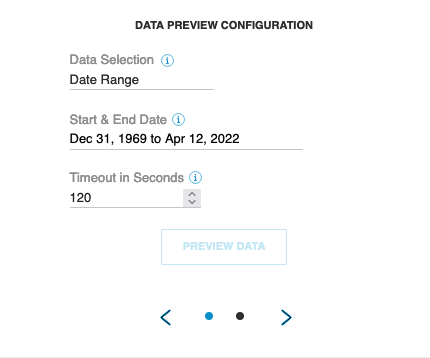
NOTE: The system will start at the first record with <start date> and run until it first encounters <end date>. This may produce unexpected results if a topic contains out-of-order data.
In addition, you can also now increase the length of time for which the operation runs (up to a maximum of 3 minutes).
Both Preview and Autodraft still function the same way otherwise. For example, they process data for the number of seconds that you specify even if you select a start and end date. If there is a large amount of data, you may not see results for the entire date range.
Pipeline Builder: Operator Search
The Search feature in Graph Mode now searches inside the configuration of each operator in addition to the previous options of operator name, ID, and type. You can now search for both field names and configuration options.
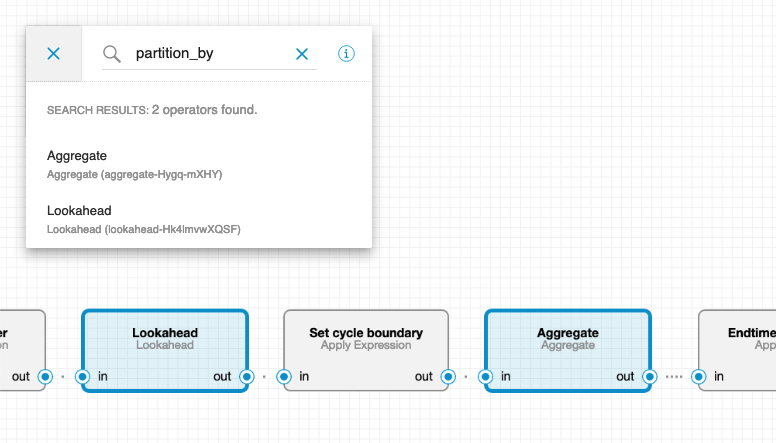
Pipeline Builder: Extension Download
If an extension that contains custom operators has already been uploaded on the Manage Extensions page, you can now download the file from the same page.