- Print
- DarkLight
Product Updates - December 1, 2022
- Print
- DarkLight
Overview of Changes
| Component | Notes |
|---|---|
| Platform Navigation | Speed up your workflow with updated navigation through the platform. See Platform Navigation. |
| Workspaces |
|
Platform Navigation
The Sight Machine Manufacturing Data Platform navigation has been updated to improve the speed of your workflow and product orientation.
Main Navigation
Product lines have been reorganized within the main navigation for ease of access:
- FACTORY CONNECT: Edge API Keys
- FACTORY BUILD: Workspace Management for data pipelines along with model visibility for Facilities, Machine Types, Machines, and Part Types
- FACTORY ANALYZE: Manufacturing Applications, Dashboards, Cookbooks, and others
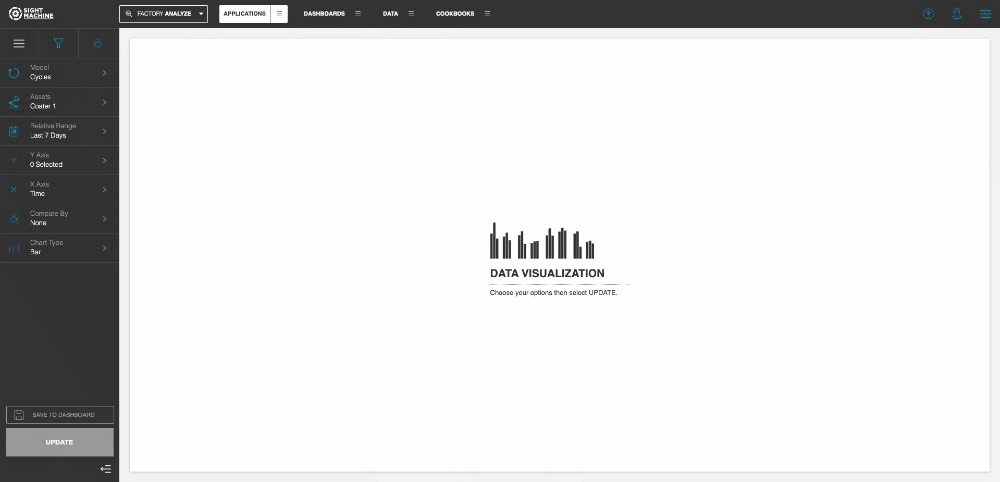
Top Navigation
The navigation extends your ability to access key tools from across the platform. You can reach specific Dashboards, Analysis Applications, Data Tables, and Cookbooks from anywhere within FACTORY BUILD. This approach also paves the way for updates to other major sections of the product.
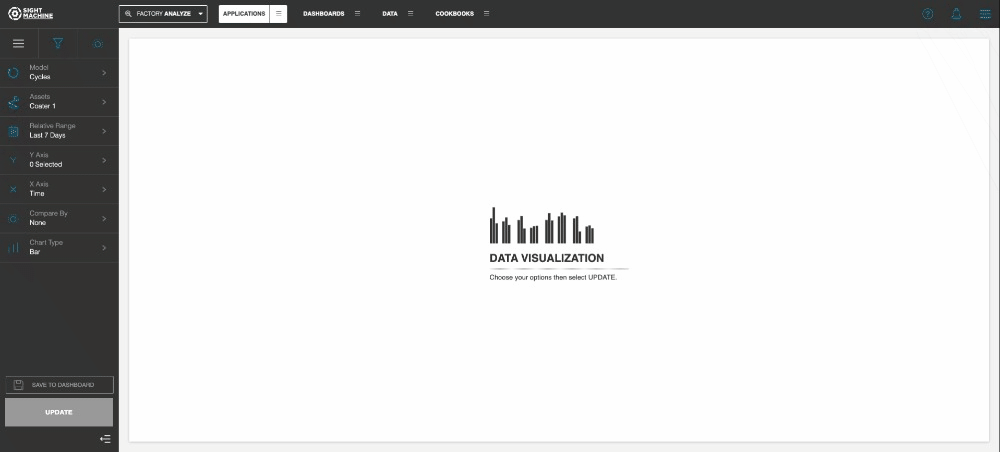
Workspaces Visibility Upgrades
Statefulness
Stateful operators are now shown in a darker color in Pipeline Builder, and stateless operators are now shown in a lighter color. A new Operator Legend in the canvas menu describes the colors. In addition, the background color of the canvas has been changed from a grid to a solid color.
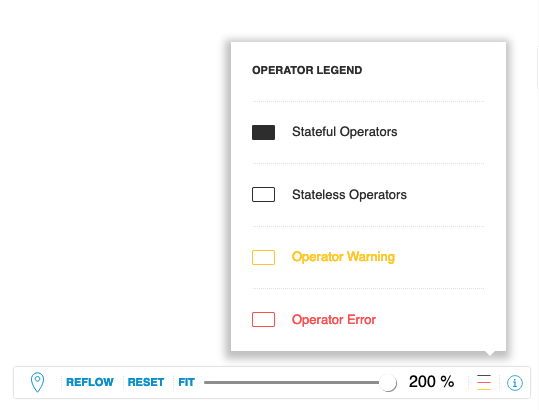
When selected, these operators change their color slightly.
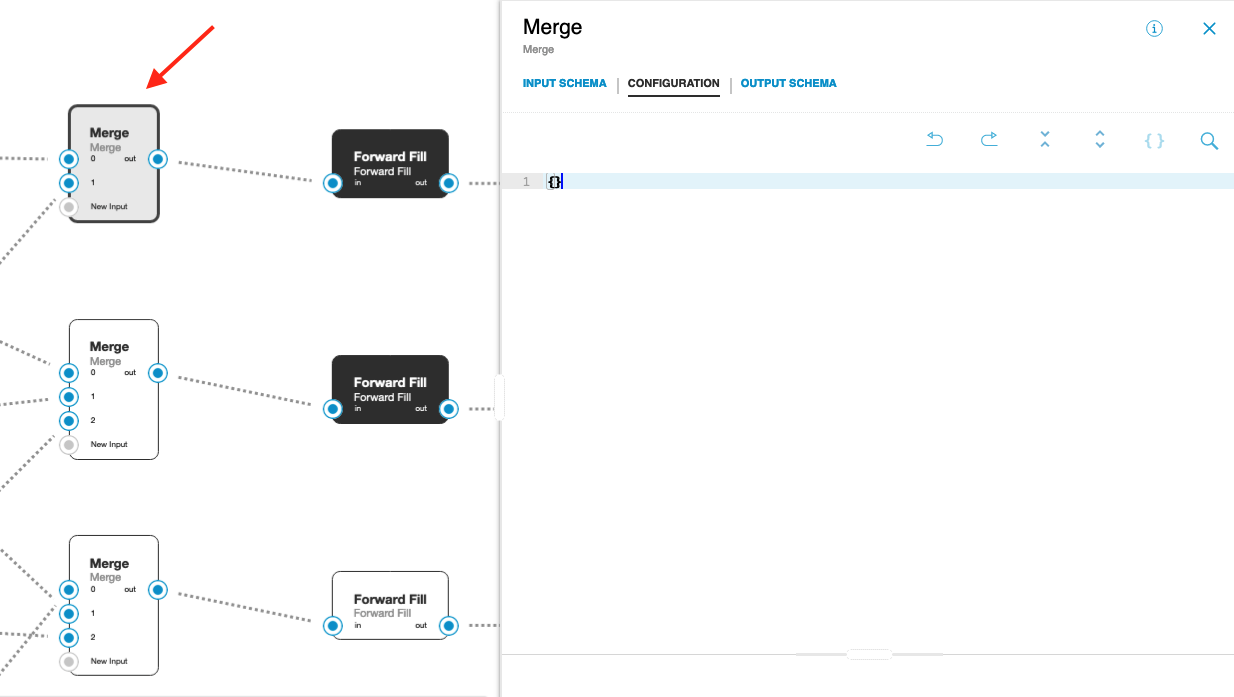
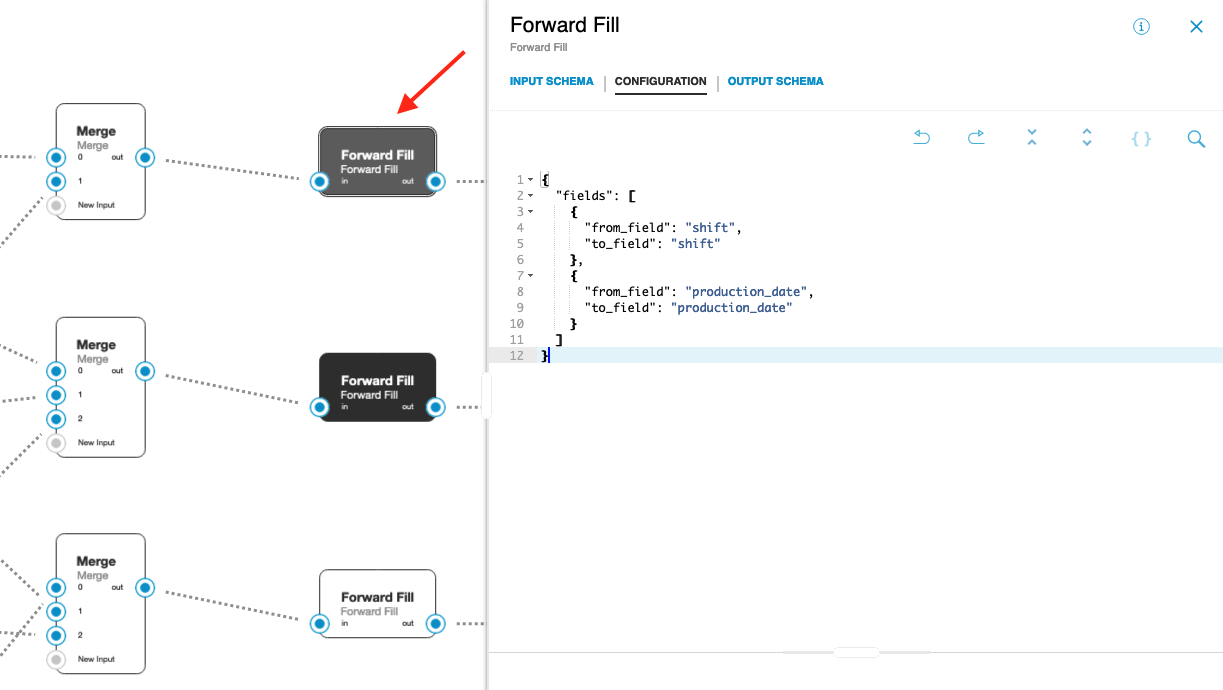
NOTE: Statefulness can’t be determined while an operator has a validation error, so stateful operators may appear to be stateless while the error is occurring. This is because an operator’s configuration sometimes determines whether it is stateful or not, so the configuration must be valid for the determination to be made.
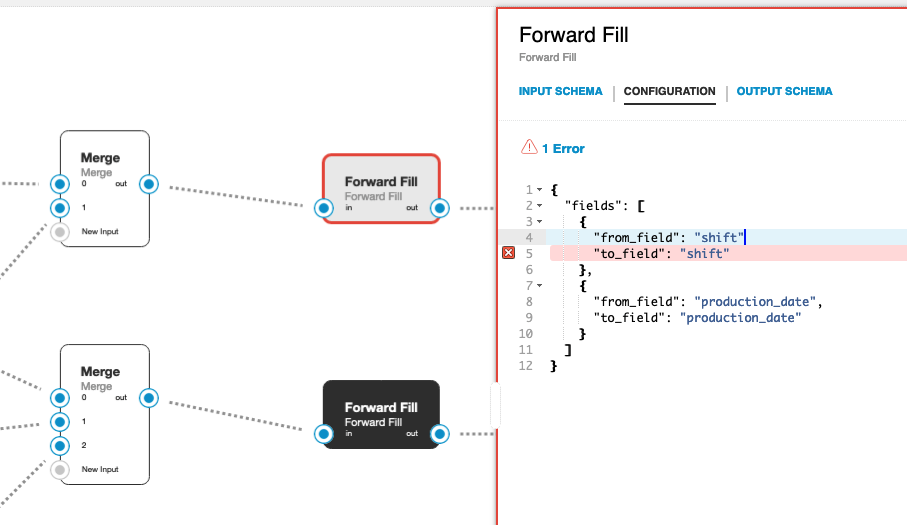
Statefulness is shown in the Deployed view as well, where errors and warnings are overlaid. These kinds of errors do not prevent operators from being displayed as stateful, like validation errors on a Draft do.
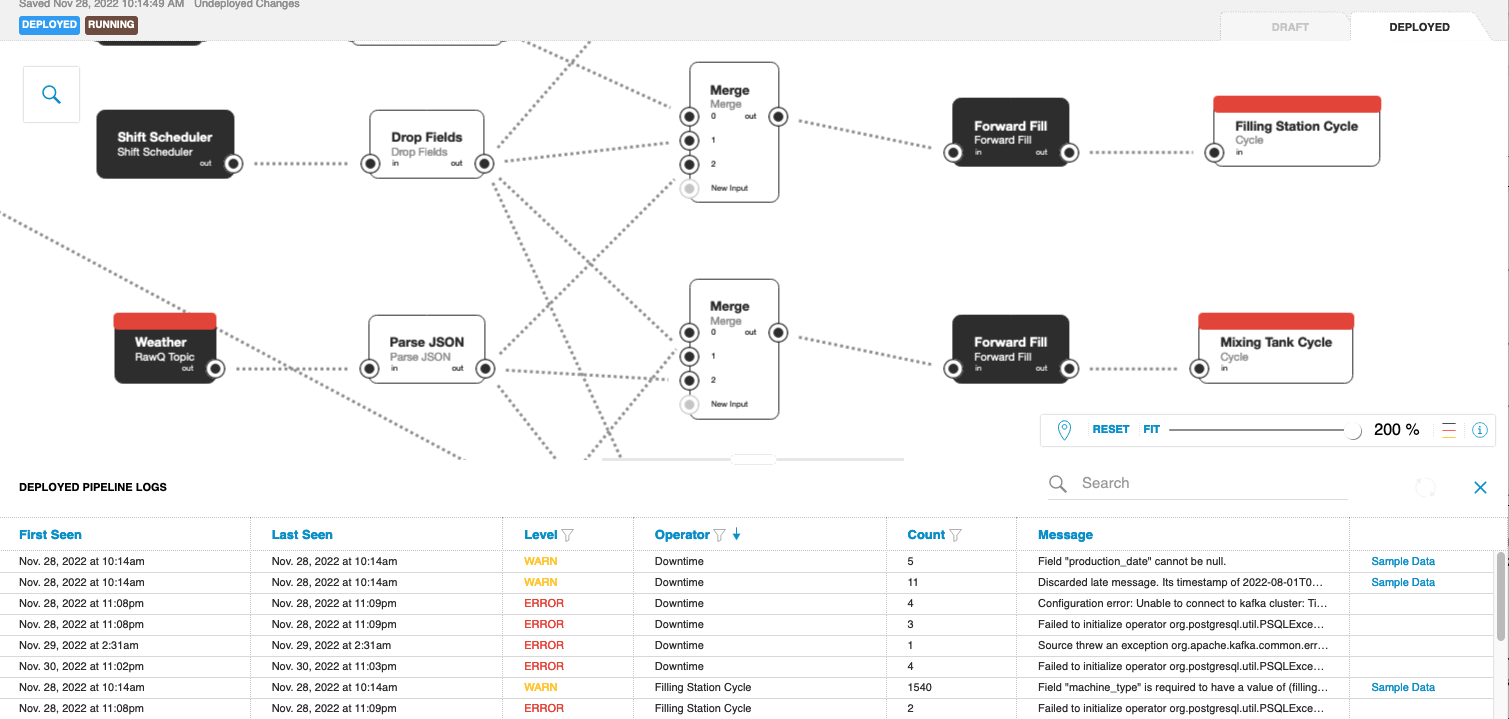
Additional Visibility Upgrades
- The new Details pane shows detailed status information for every Workspace. You can access this pane from the Workspace Actions menu.
- Revision History is now available in the Workspace Actions menu.
- When you set a Workspace to Production, it is automatically backed up.

