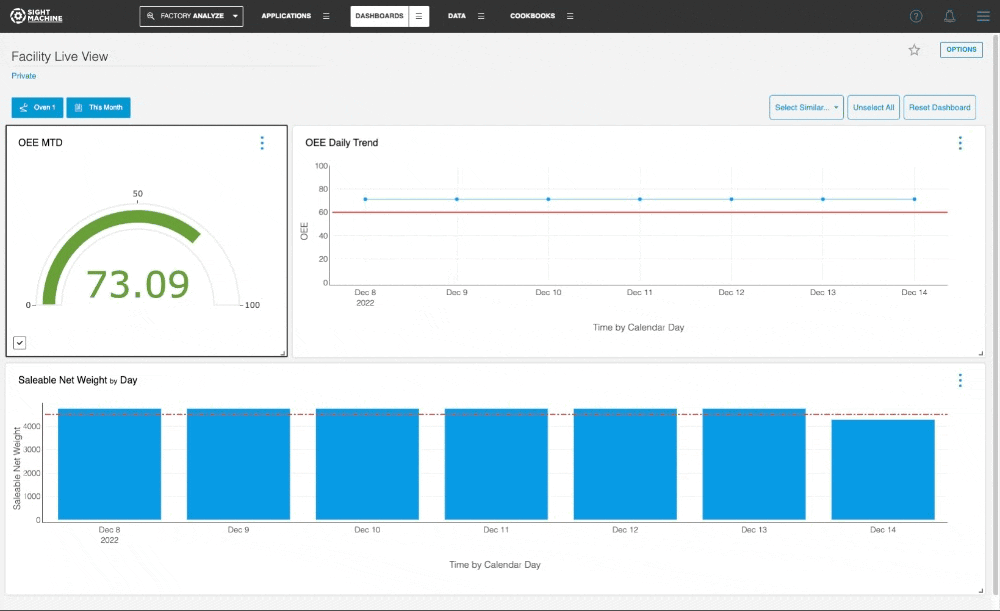- Print
- DarkLight
Product Updates - December 15, 2022
- Print
- DarkLight
Overview of Changes
| Component | Notes |
|---|---|
| Dashboards | Dashboards now reopen with the most recent Asset and Date Range selections and are unique for each user. You can also now share and restore Dashboards. See Dashboard Saved State. |
Dashboard Saved State
Asset and Date Range selections are now automatically saved each time that you modify them for one or more widgets in a Dashboard. When reopened, Dashboards display the most recent state for each user.
Dashboards reopen in the last saved state regardless of whether you navigate away from the Dashboard, refresh the page, or log out of and then back into the Sight Machine platform.
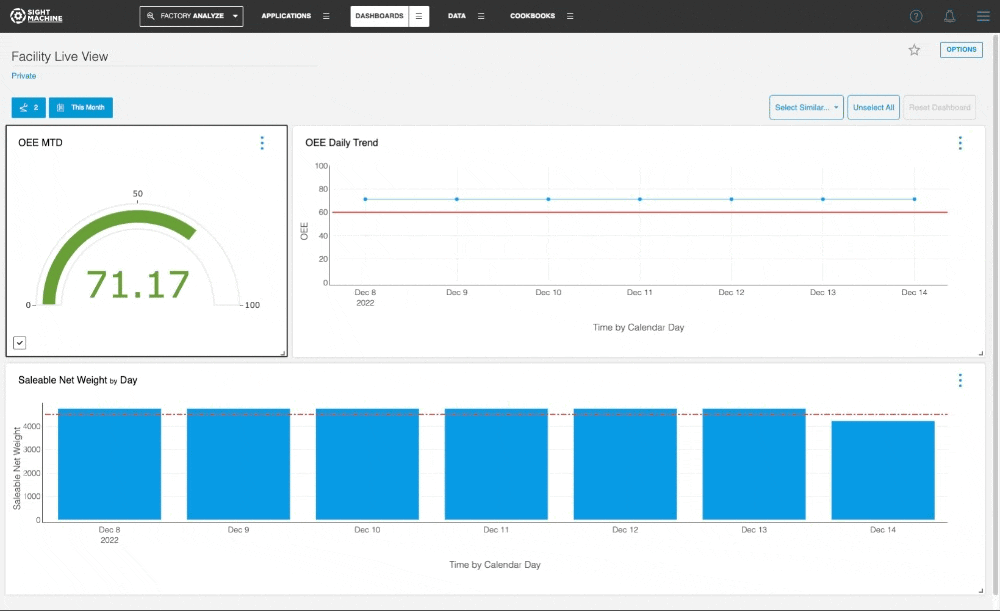
Sharing Dashboards
You can now share Dashboards with other users using a share link. To generate the link, on the Options menu, click Share.
The last saved state of a Dashboard is retained when you send the share link to the recipient(s). Any changes that you make to a Dashboard after you send the share link do not affect its state tied to the share link.
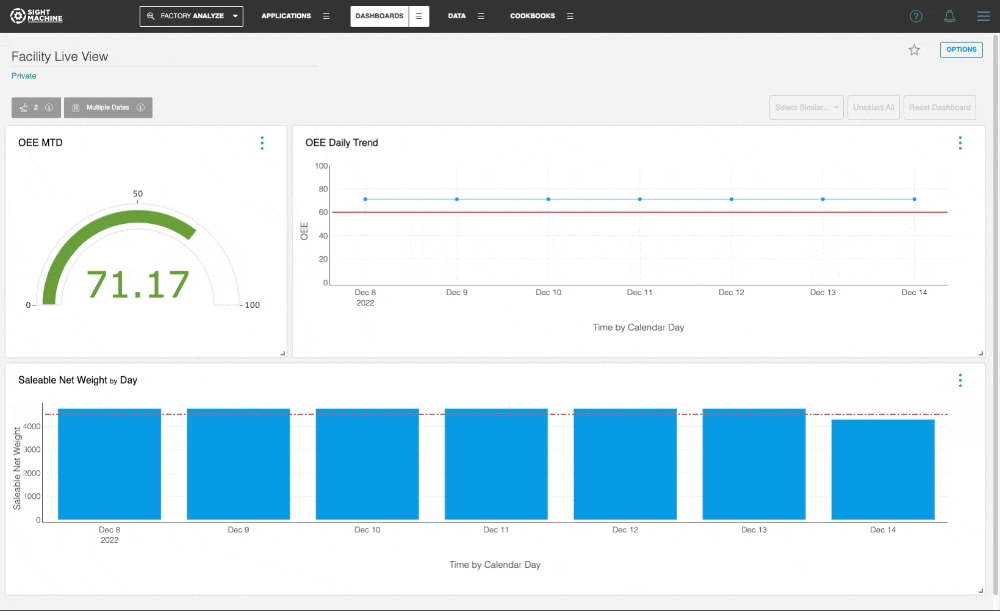
Restoring Dashboards
You can also restore a Dashboard to its original settings at the time that you created it. To restore a Dashboard, click Reset Dashboard.