Overview of Changes
| Component | Notes |
|---|---|
| Workspaces |
|
Workspaces Architecture
This release includes a major architecture change in the way that Workspaces function. While the impact to the user interface is fairly light, these changes lay the foundation for the next generation of Factory Build and the other types of Data Foundation configuration that will be added to the product in the future to complement the data pipelines.
You should be aware of some new terminology:
- Workspace: A group of related versions.
- Version: A collection of one instance of each Factory Build artifact. Many actions, such as Copy, Merge, and Archive, are taken on the entire collection at once. Currently, the only artifact in each version is a Pipeline, but in the near future, versions will contain new artifacts that configure other components of the Data Foundation.
- Primary Version: The first version in each workspace, under which all other versions are nested. (While this term is not used in the platform itself, it is used in release notes and product guides.) In the workspace that contains the Production version, the Production version is always the primary version. In other workspaces, the primary version is the version that was created earliest.
Working with Versions
Workspace versions are now grouped with other versions that they are related to. When you create a copy, the copy is inside the same workspace as the original. In addition, merging is now restricted to versions inside the same workspace (see additional details below). This helps streamline the collaboration between multiple users and make workspace management easier.
NOTE: The new interface has a minimum supported width of 950px.
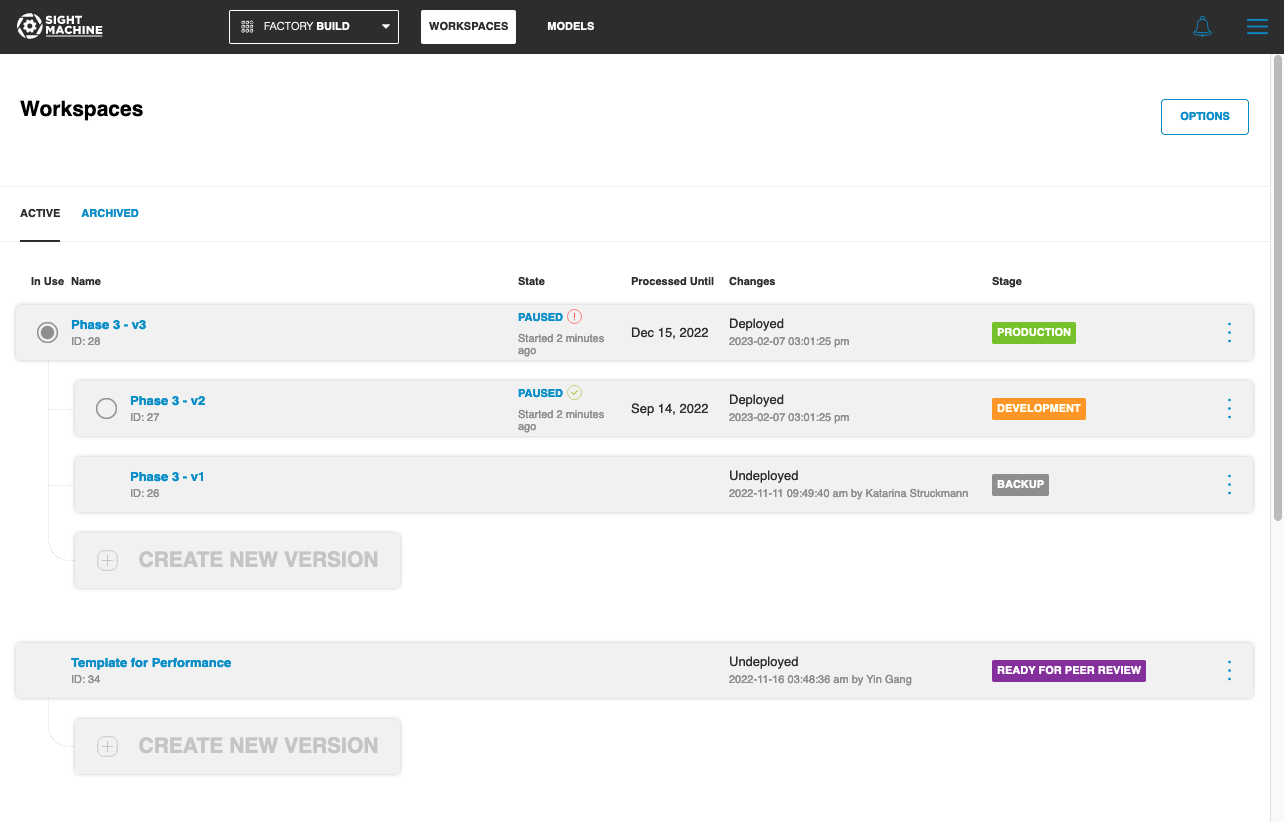
To create a new copy of a primary version, click Create New Version at the end of the workspace.
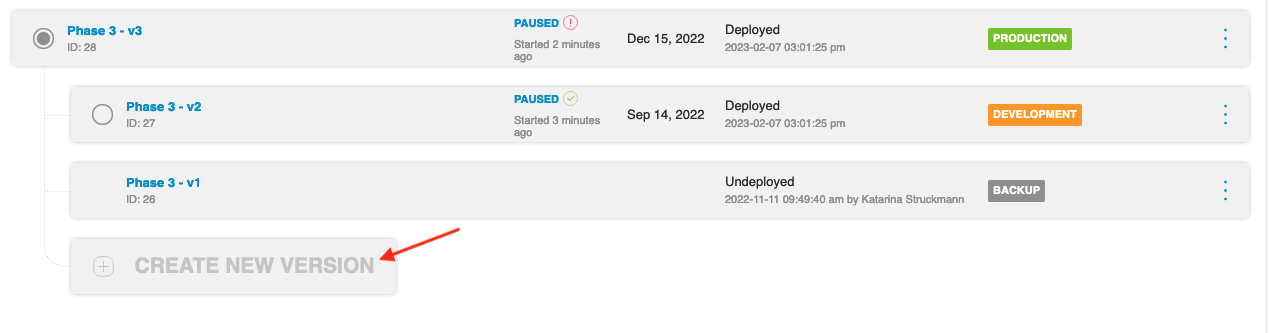
To create a new copy of any version, in the version’s Options menu, click Copy.
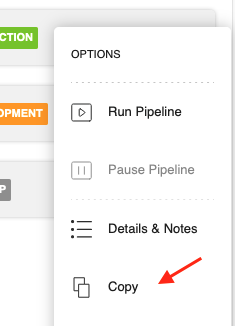
To create a new blank workspace, in the page’s Actions menu, click Create New Workspace.
Alternatively, you can click Restore from Backup on the Actions menu. Every time that a version is set to Production, a backup of it is automatically created. This backup, like Archived versions, contains a complete configuration but not the modeled data. Backups are restored as new workspaces, rather than versions inside existing workspaces.
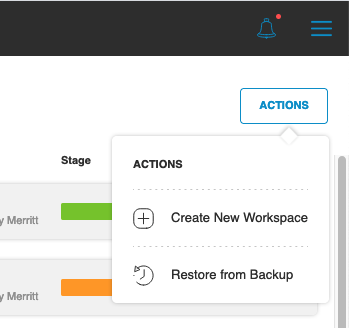
Working with Merge Drafts
Merge drafts have been moved to the Active tab, and merging is now restricted to versions that are inside the same workspace.
For example, since the merge below is taking changes from a version called Add packaging system, the only options in the second picker are the other versions in the same workspace.
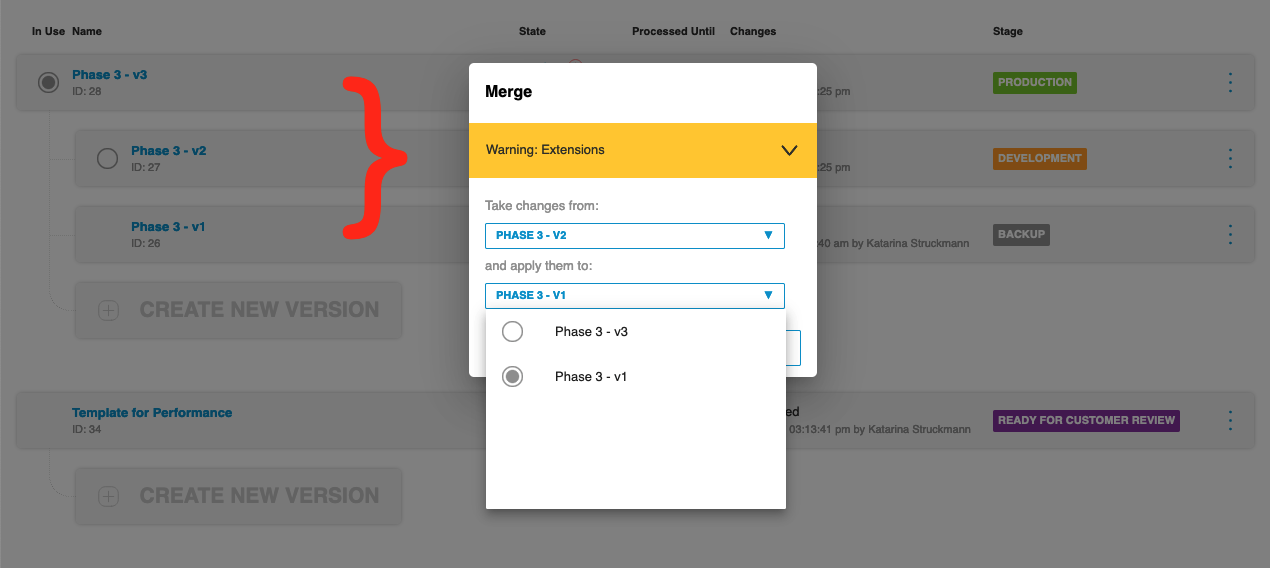
After you have created the merge draft, it is listed in the Active tab with a stage of Merging.You cannot change the stage manually at this time.
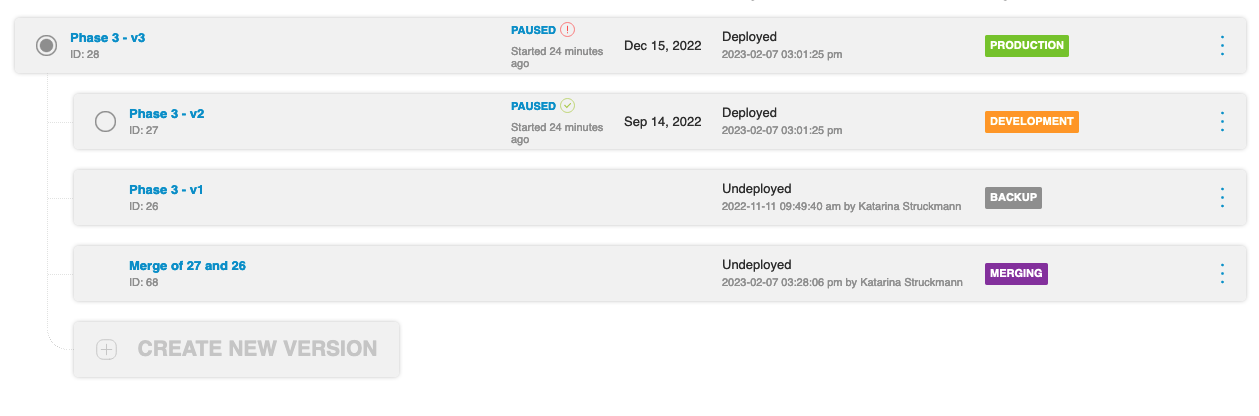
When the merge completes, the stage changes to Merged and the ID increments. You can now change the stage manually.
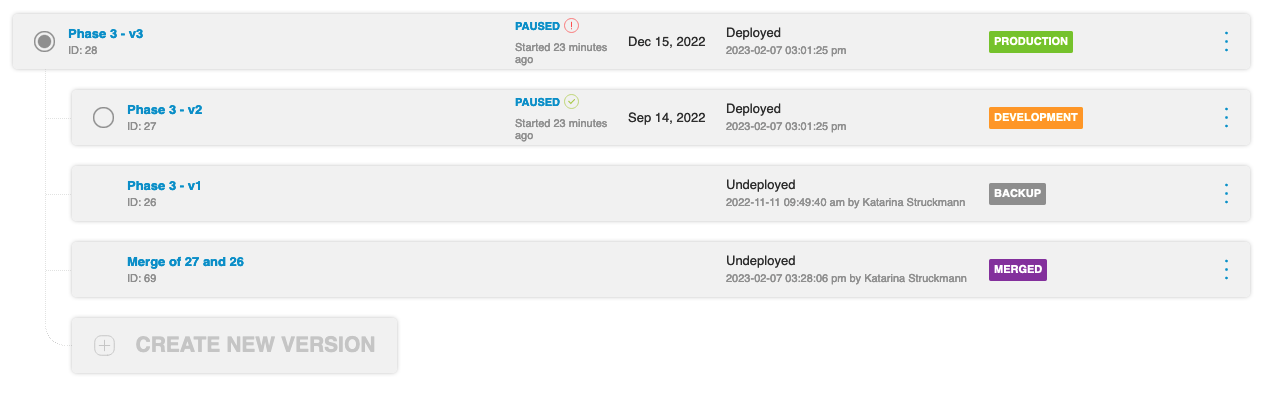
Additional Workspace Updates
The Delete option has been temporarily removed from the menu on Archived workspaces. Delete will be available again in a March 2023 product release.