Product Updates - July 21, 2022
- Print
- DarkLight
Product Updates - July 21, 2022
- Print
- DarkLight
Article summary
Did you find this summary helpful?
Thank you for your feedback
Overview of Changes
| Component | Notes |
| Cookbooks: KPI Optimization | You can now optimize your production process with KPI Outcomes in Cookbooks. See Cookbooks: KPI Optimization. |
| Cookbooks: Status Actions | The Cookbooks Status indicator now includes actions to resolve issues automatically. See Cookbooks: Status Actions. |
Cookbooks: KPI Optimization
You can use functions such as Target, Minimize, and Maximize to optimize your production process with KPIs in the Outcomes section of Cookbooks. Use the Optimization drop-down box to select the appropriate function.
For easy search, KPIs appear alongside other Data Fields with the Data Field Type of KPI.
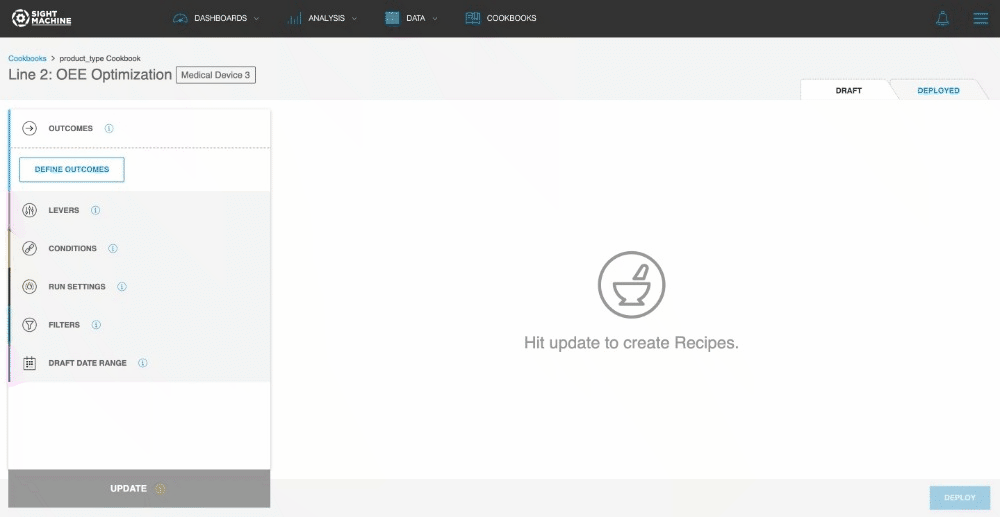
Cookbooks: Status Actions
Modeling changes may have a negative downstream impact on the Manufacturing Applications, including Cookbooks. With Status Actions, you can directly resolve issues by removing missing or changed Data Fields and either redeploying automatically or moving your Cookbook to the Draft page for further editing before deployment.
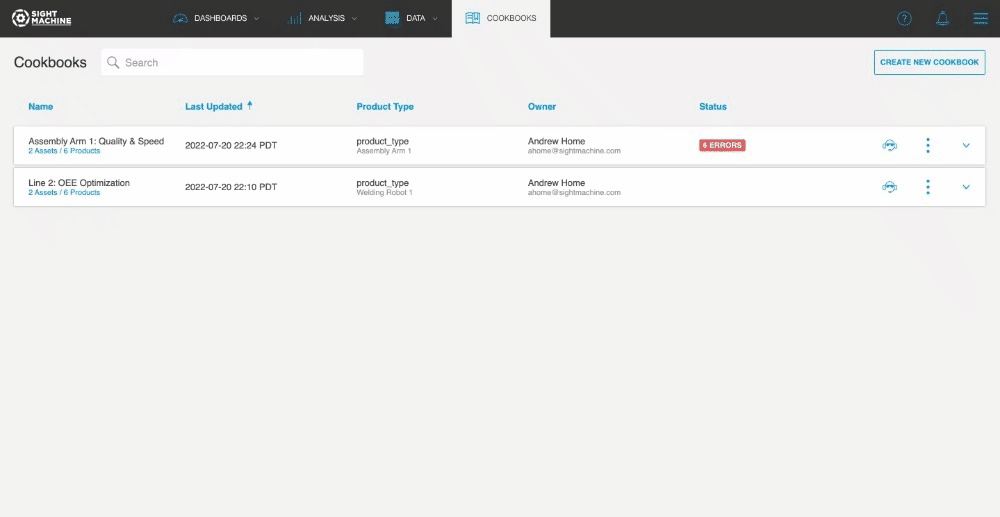
Coming Soon
- Visibility into errors directly from Cookbooks Draft and Deployed pages.
- Improved error handling in the Operator Co-Pilot application, returning recommendations, even if some data fields/assets are no longer available.

