Overview of Changes
| Components | Notes |
|---|---|
| Component | Notes |
| Factory Connect | Manage FactoryTX devices centrally, across deployment types. See Factory Connect: In-Platform Device Management. |
| Factory CoPilot | Factory CoPilot’s intuitive natural language interface provides unprecedented ease of access to manufacturing problem solving, analysis, and reporting for all stakeholders regardless of data proficiency. See Factory CoPilot. |
| Cookbooks | The new Lever Insights tool in Cookbooks provides automated insights that enable you to determine the impact of levers on production outcomes. See Cookbooks: Lever Insights. |
| Updates/Fixes | This release also contains a number of bug fixes and minor improvements. See Updates/Fixes. |
Factory Connect: In-Platform Device Management
In Factory Connect, FactoryTX devices are now centrally accessible, even across deployment types.

Factory CoPilot
Factory CoPilot can automatically summarize all relevant data and information about production in real-time (i.e., daily meetings) and generate user-friendly reports, emails, and charts about the performance across the manufacturing enterprise.
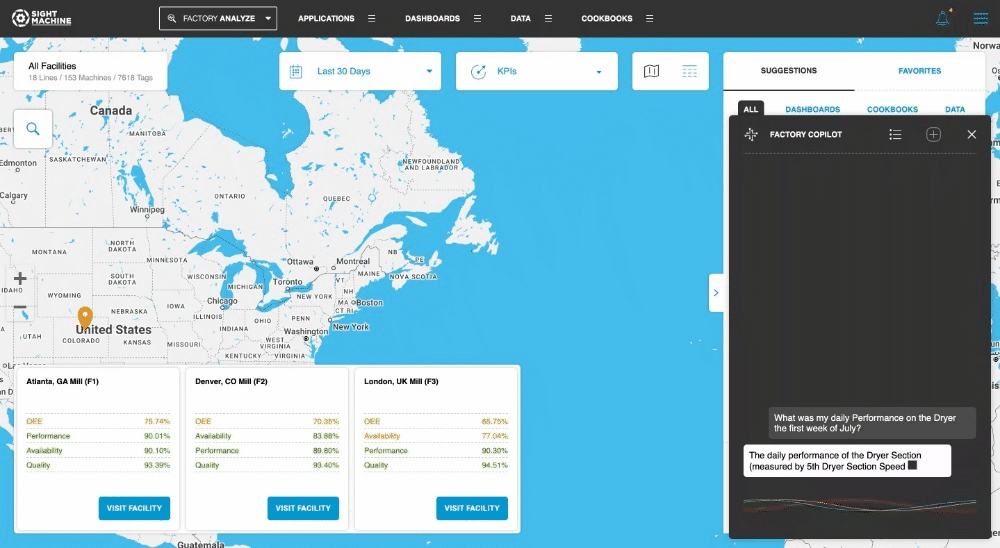
Factory CoPilot guides you through root cause analysis and drill-down investigation for faster diagnosis of issues, empowers all team members with real-time results and insights from production queries, and provides recommendations on optimal settings and production recipes.

If you prefer, Factory CoPilot can summarize your output in more creative ways, such as a song or poem. With synthesized results and simplified interpretations of complex issues, your workforce can spend more time acting on insights.

NOTE: Factory CoPilot is not enabled by default. To have it enabled, please contact your Sales/Customer Success representative.
Cookbooks: Lever Insights
The new Lever Insights tool in Cookbooks enables process engineering teams to easily determine the relative importance of each lever in the Cookbook.
To access this tool, navigate to any Cookbook that has been deployed, and then click Deployed Recipes. The Levers section of the Deployed Recipes provides a link to the interactive Lever Insights tool.

The Lever Insights tool provides automated insights by analyzing historical run data of your production process, and generating an interest score for each Cookbook lever. This score lets you identify the impact of each lever on the production outcomes that are selected.
The Lever Insights table presents all levers in the Cookbook, ranked in order of the highest interest score.

The interest score is computed using a statistical algorithm that uses correlation coefficients of the following:
- Average lever value with each outcome value
- Lever deviation from the recommended value with outcome values
- Average lever value with run scores
- Lever deviation from the recommended value with run scores
The algorithm also accounts for sparse lever or outcome data points by excluding null values from the underlying data set, and ensures that the score is based on valid data values.
The individual correlation scores are displayed in the Lever Insights table. Refer to the tooltip description for more details on how each score is calculated.
You can visualize the statistical properties for each lever by clicking a property name in the Lever Insights table.
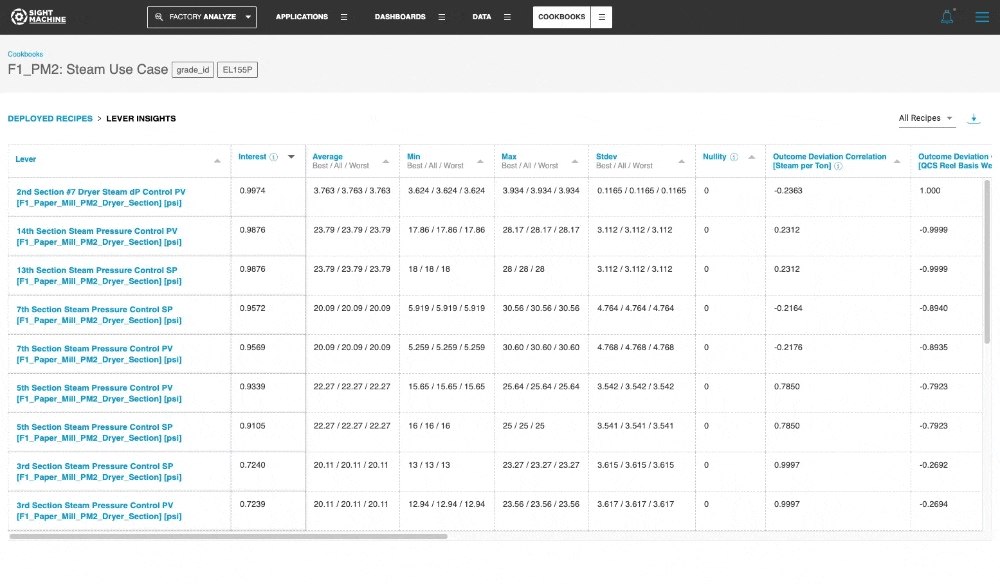
The visualization shows a box plot of the lever value for each run, with the recommended value shown for reference. Click the Order by option to switch the chart and show the lever value against time, instead of runs.
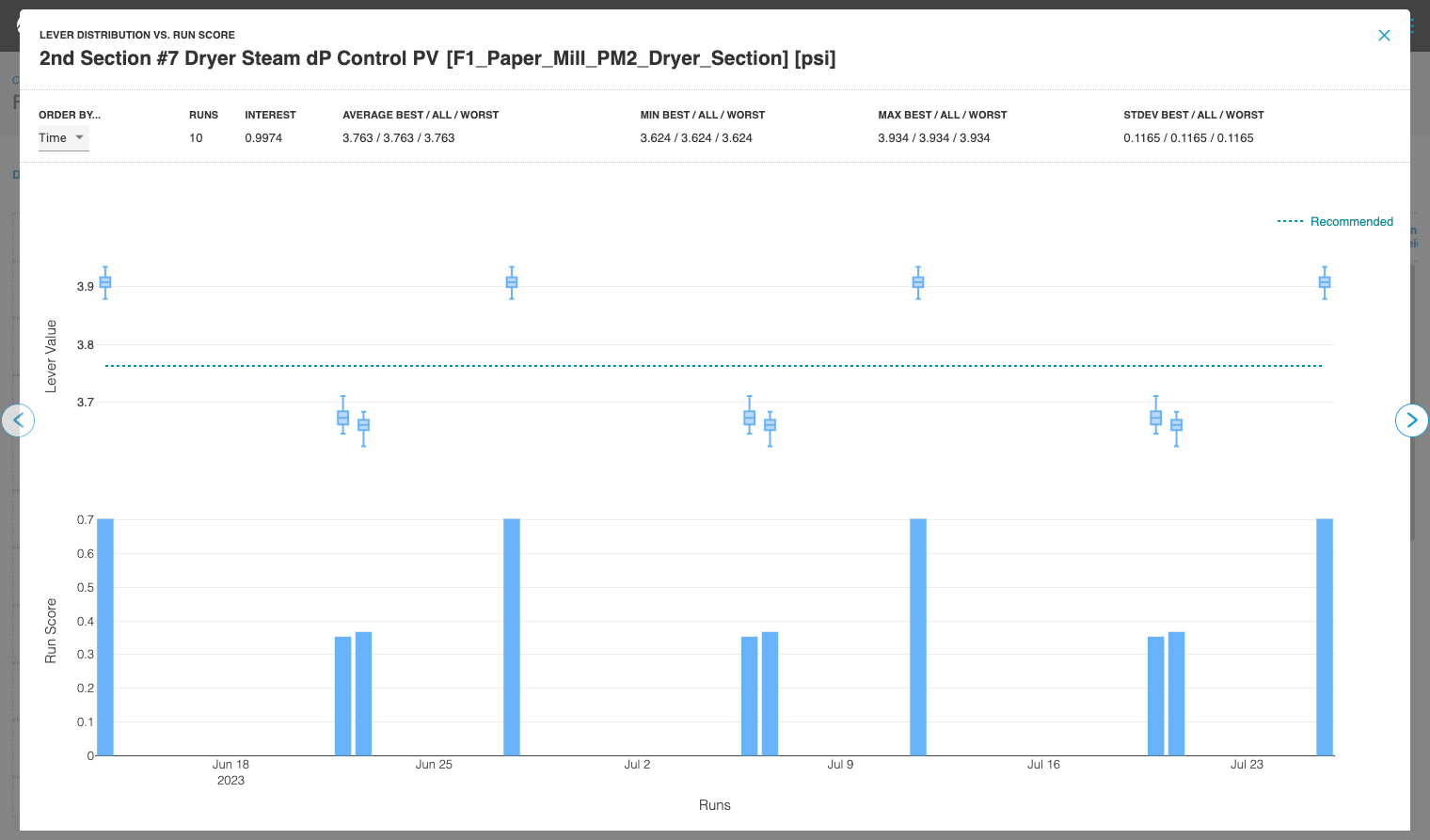
Updates/Fixes
- You can use a new function in the Operator Expression language to replace null values with a specific default value. The function is: ifNull()
- RawQ Topic Operators can now use Jinja syntax, allowing them to be filled from a table.
- The Jinja mode help in Pipeline Builder now links to an updated in-platform document.
- Improvements were made to the Homepage Top Navigation view on tablet devices.