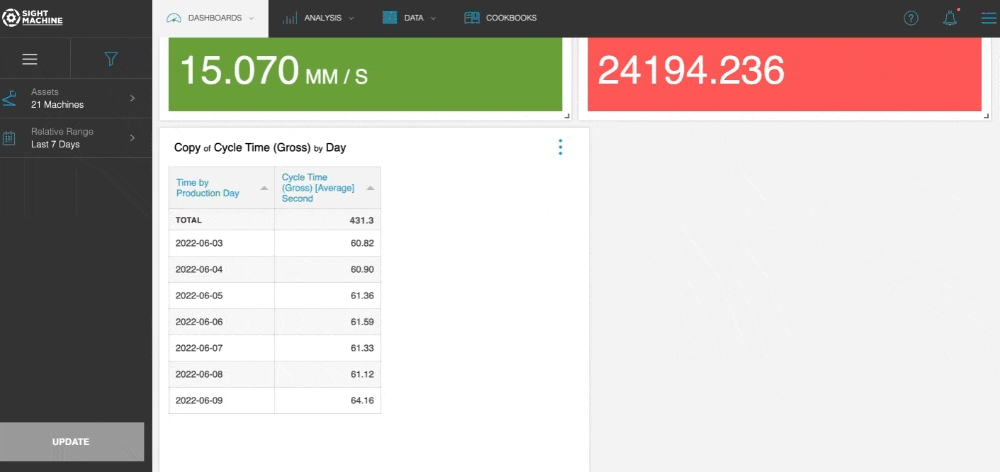Product Updates - June 9, 2022
- Print
- DarkLight
Product Updates - June 9, 2022
- Print
- DarkLight
Article summary
Did you find this summary helpful?
Thank you for your feedback
Overview of Changes
| Component | Notes |
|---|---|
| Single Value Widgets and data tables | New formatting options are now supported for Single Value Widgets and data tables. See Text Formatting: Single Value Widgets and Data Tables. |
Text Formatting: Single Value Widgets and Data Tables
You can now specify a number separator (1000’s separator) for data that is displayed in Single Value Widgets.
To specify this option, in the overflow menu of the Single Value Widget, click the Text Formatting option. Then check Include number separators.
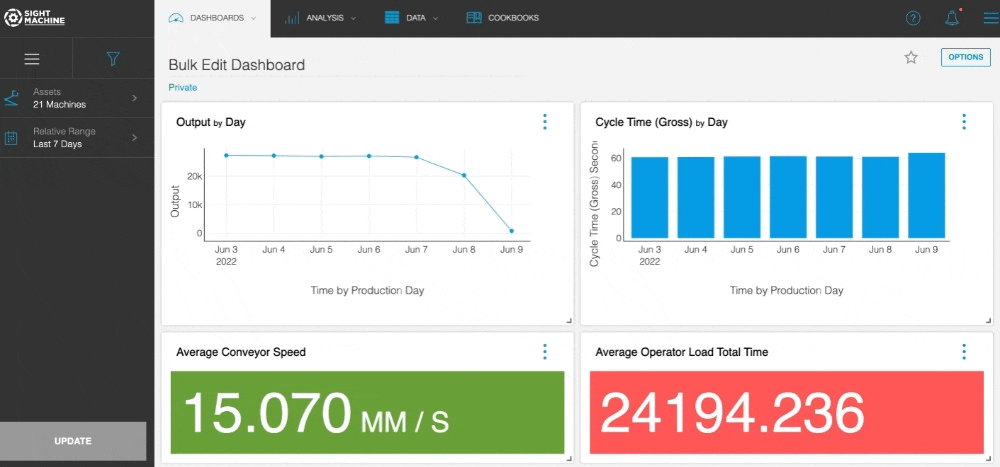
You can also modify font size for data that is displayed in Data Visualization data tables.
To modify font size, in the overflow menu for the data table, click the Text Formatting option. Then change the font size.