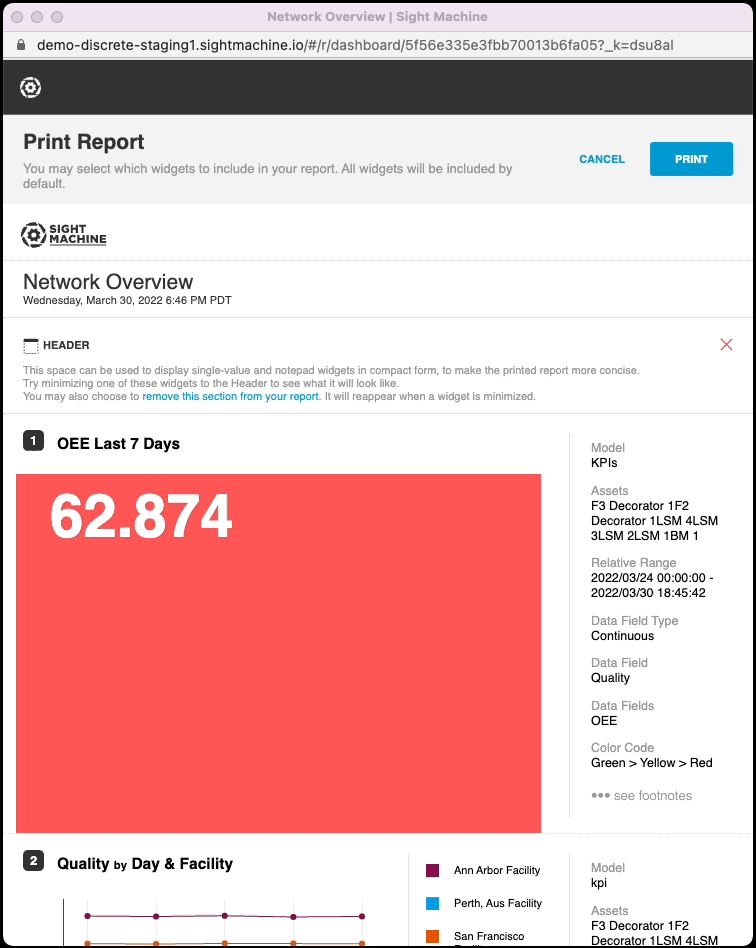- Print
- DarkLight
Product Updates - March 31, 2022
- Print
- DarkLight
Overview of Changes
| Component | Notes |
|---|---|
| Asset Picker | Search for and select assets with the new Asset Picker. See Asset Picker Search. |
| Cookbooks: Levers | Run experiments or follow engineering specifications by setting Cookbook Lever recommendations manually with Lever overrides. See Cookbooks: Lever Overrides. |
| Report editor | Improve report readability with the new report editor. See New Report Editor. |
Asset Picker Search
Each asset attribute (Machine Type, Location, etc.) is now visible, available as a filter, and the list is searchable.
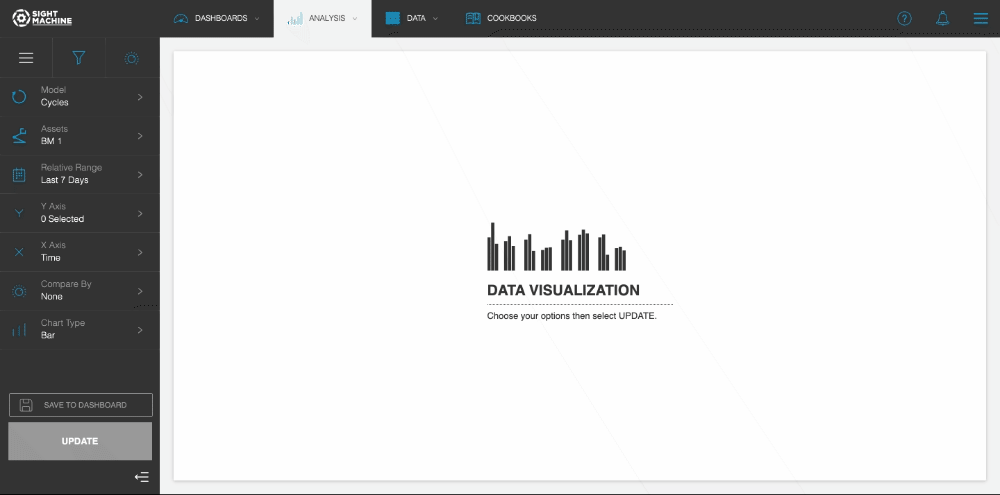
The new Asset Picker also supports configurable asset attributes for Pipeline Builder environments and user-configurable display preferences.
Cookbooks: Lever Overrides
You can now adjust Cookbook Recipe recommendations to run experiments or follow engineering specifications.
In Deployed Recipes, select a Lever to override the recommended values.
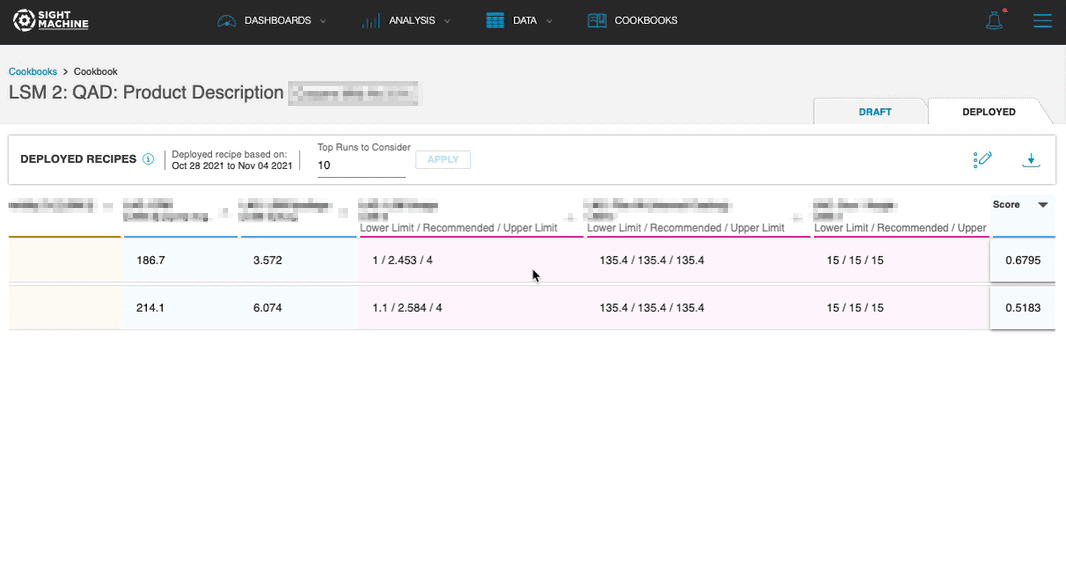
You can override one or more values as long as the final values are not decreasing. For example, the lower limit override value cannot be less than the automatically calculated lower warning value.
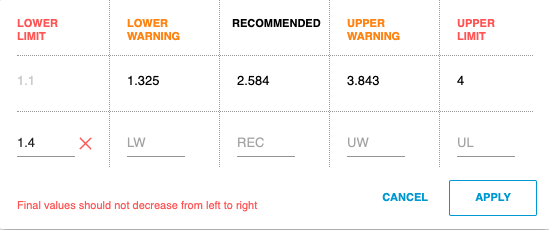
Levers that you override appear in the operator CoPilot with an indicator in the SD Delta column and additional details on hover.
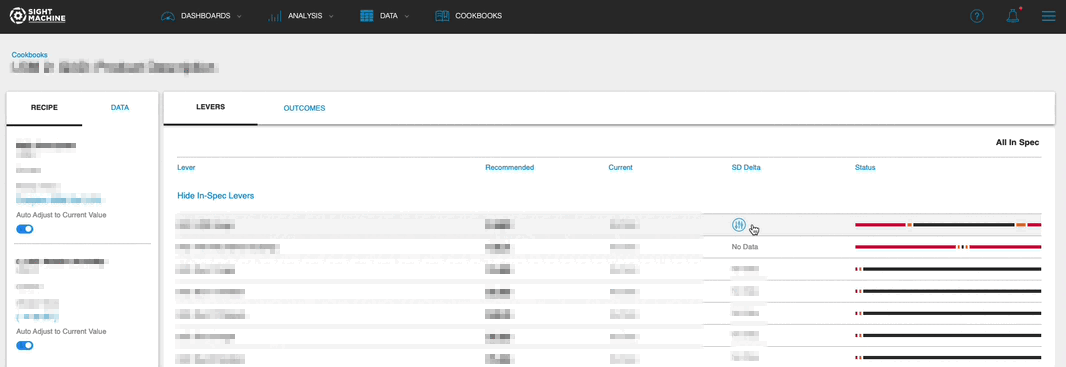
Coming Soon: Support for bulk-edit Lever overrides.
New Report Editor
Report formatting and readability have improved with a new report editor. You can now:
- Save space using the Minimize to Header option for Single Value and Notepad widgets.
- Maximize readability by toggling off legends and/or attributes for chart elements.
- Entirely remove elements that you do not need in your report.