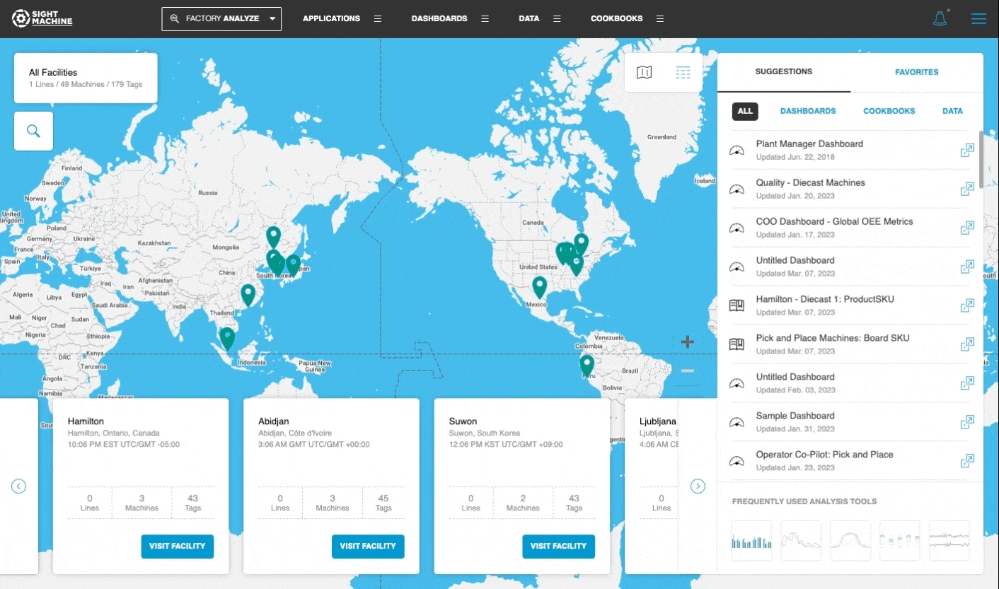Overview of Changes
| Component | Notes |
|---|---|
| Environment Builder | Environment Builder is a new feature in Factory Build that empowers process experts to configure Lines, including setting time offsets and the asset display order. See Environment Builder. |
| Homepage | The new Homepage lets you:
|
Environment Builder
Environment Builder is a new feature in Factory Build that empowers process experts to configure Lines, including setting time offsets and the asset display order.
Similar to the way you use other Data Foundation tools, you can access Environment Builder through Workspaces in Factory Build.
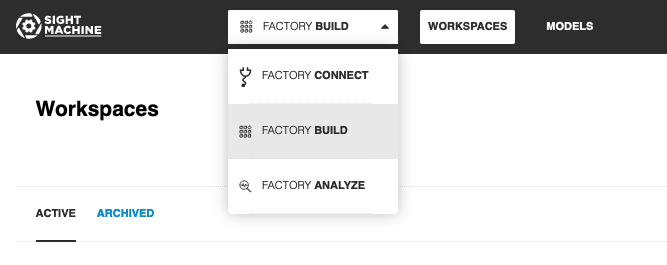
To enter Environment Builder, click Lines on any Workspace version.
- To edit the Lines without making any changes to the Pipeline, edit the Published version.
- To edit both the Lines and the Pipeline, create a new version first.
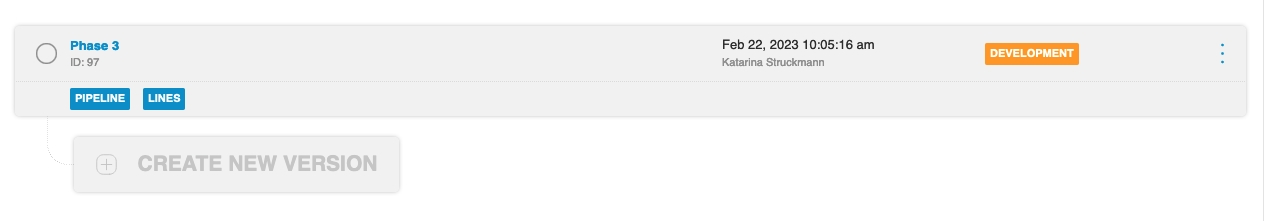
Environment Builder enables you to explore your environment through a map of all Facilities, as well as dedicated Facility pages that show Lines and Machines within a given Facility.
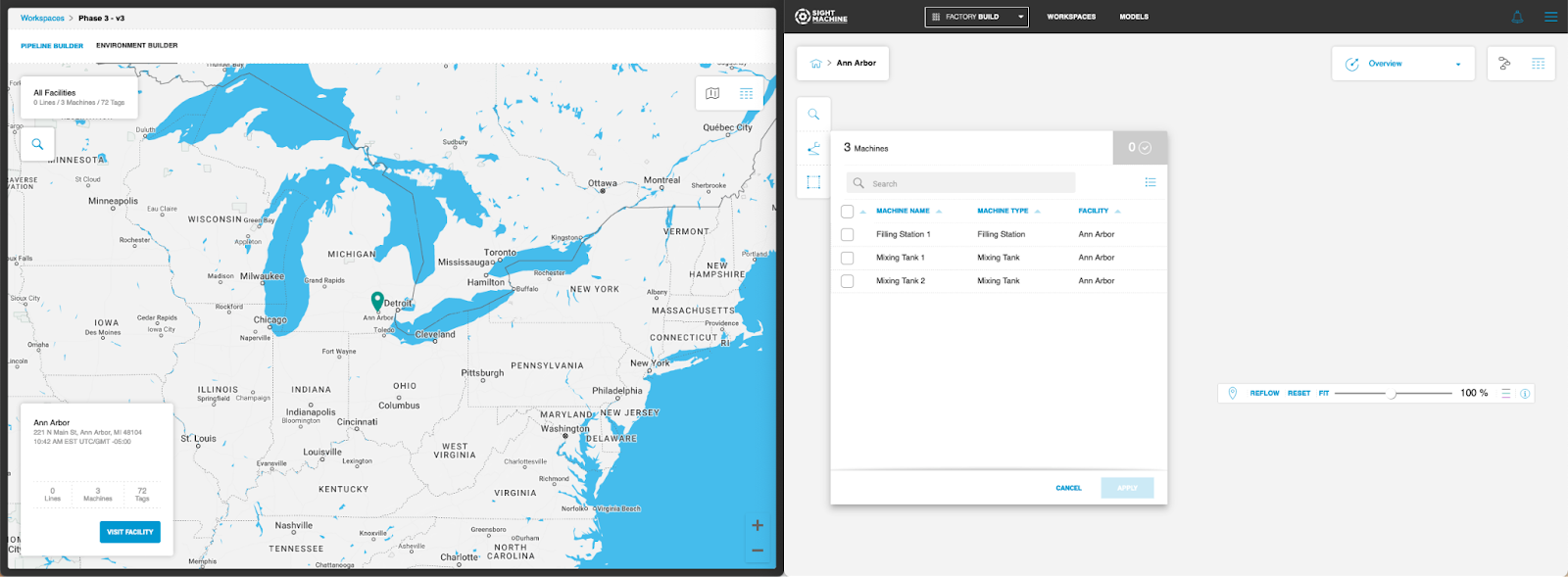
Use the facility view to group machines together into a line and organize their order by linking them together.
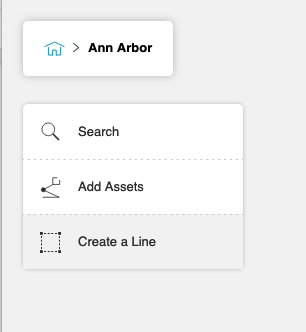
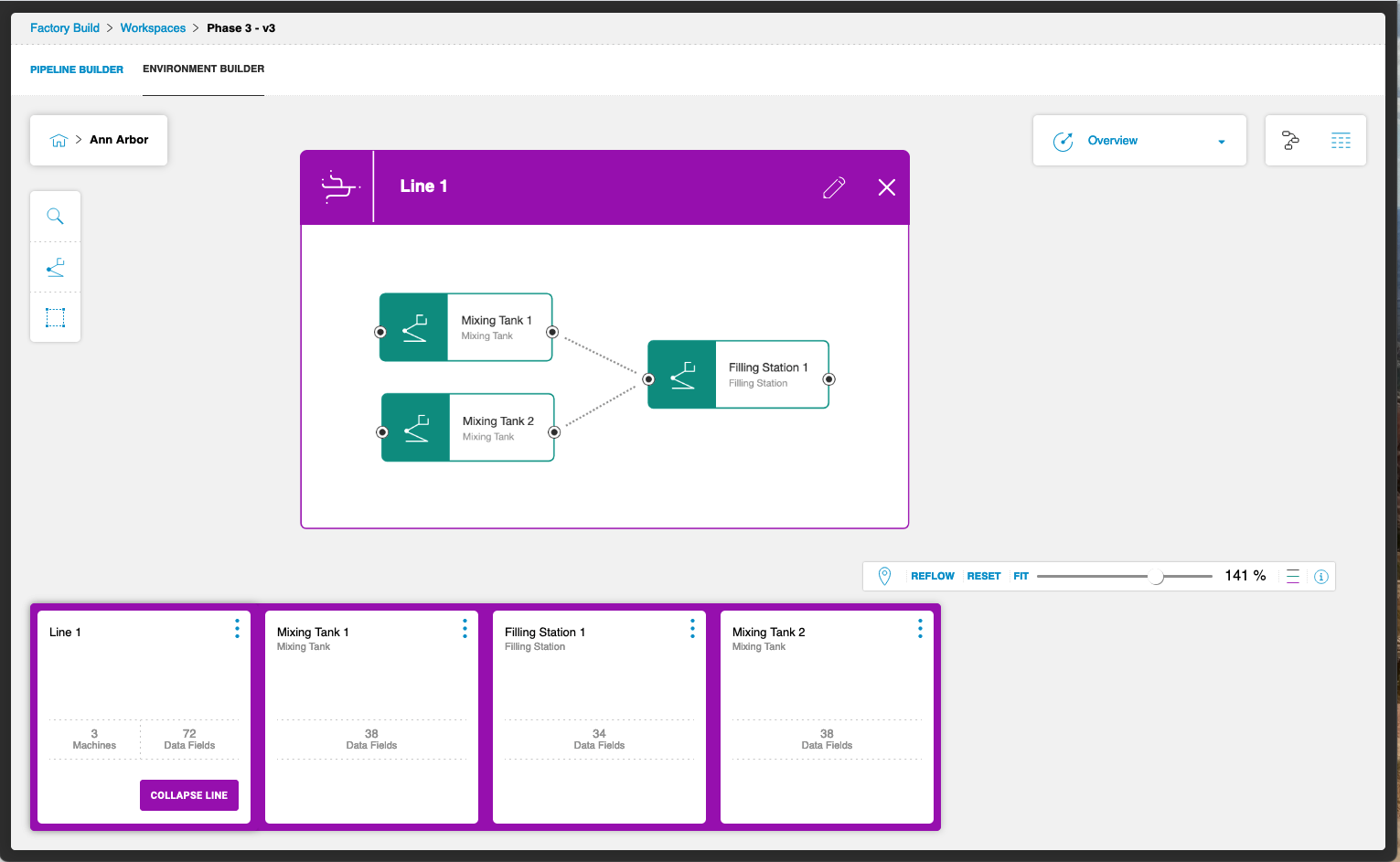
Some analyses of Line data, such as correlations, are more accurate when they incorporate the time offsets between different machines. Time offsets model how different machines on the line process a unit of material in sequence.
You can set default values for these time offsets in the graph view and the table view. These defaults are used by the asset picker in Factory Analyze when the Line model is in use. The default offsets are applied to new analyses, widgets, and sharelinks; existing ones are not updated.
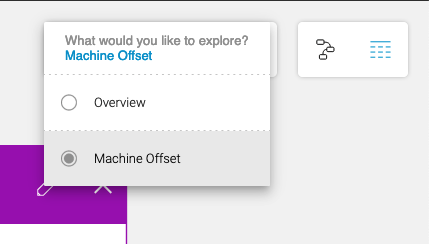
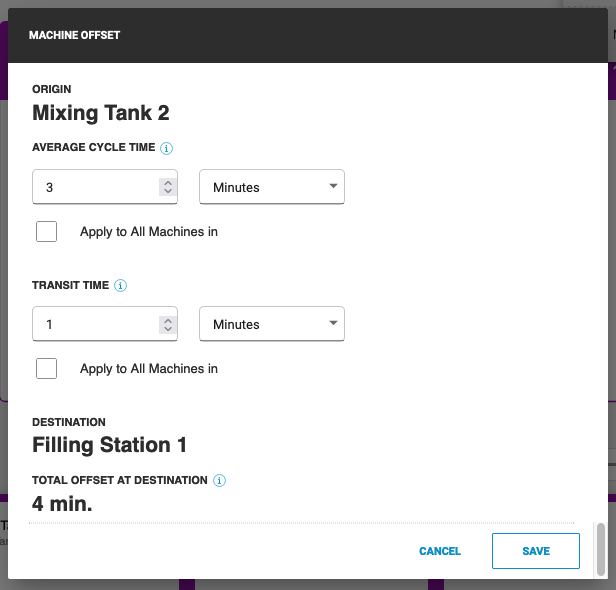
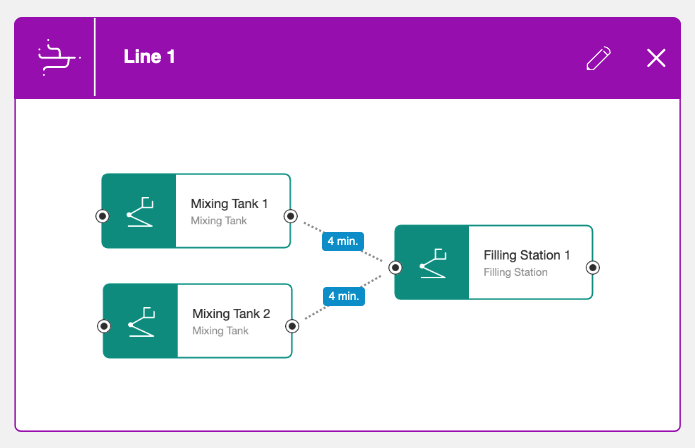
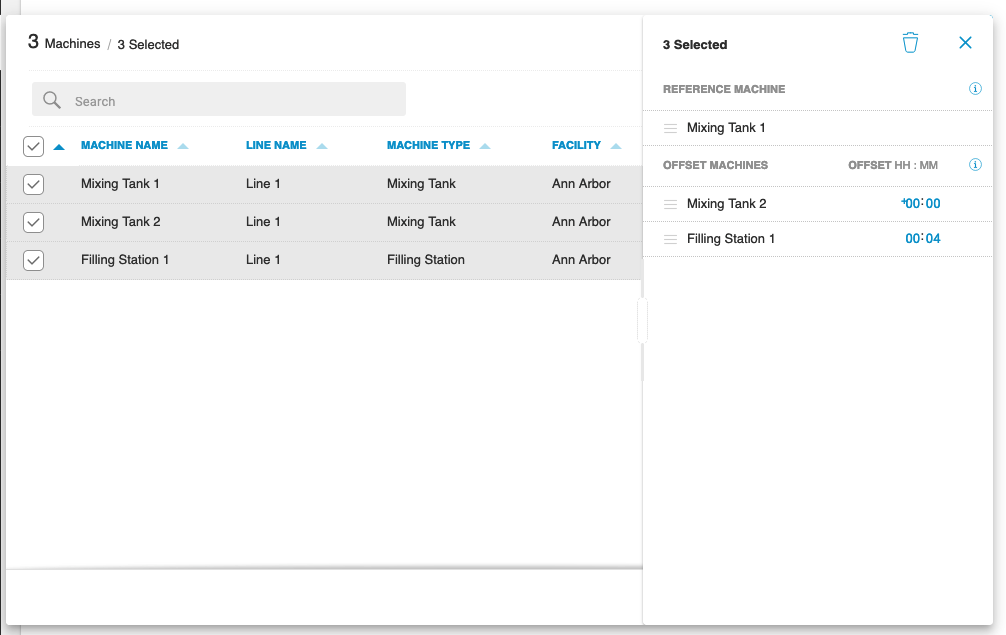
Use the Asset Order to set the display order of Machines in the asset picker, which is then used in Factory Analyze when the Line model is in use.
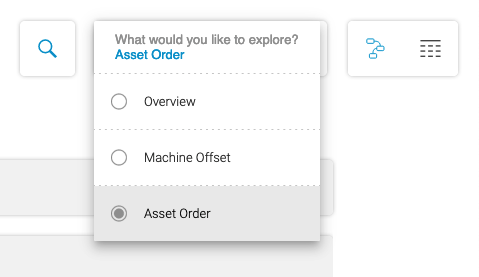
When you are finished configuring the Lines, you can publish your changes from the Workspaces home page. The Published version, previously known as the Production version, is then used by Factory Analyze for all users.
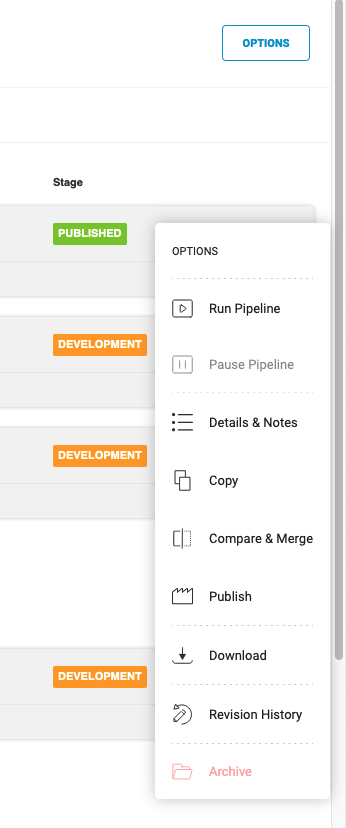
For additional information, see the Environment Builder documentation.
New Homepage
Sight Machine has a new Homepage. This global view of operations includes Process areas, Lines, and Machines you have set up, as well as Sight Machine content such as Dashboards, Analytics, Data tables, and Cookbooks.
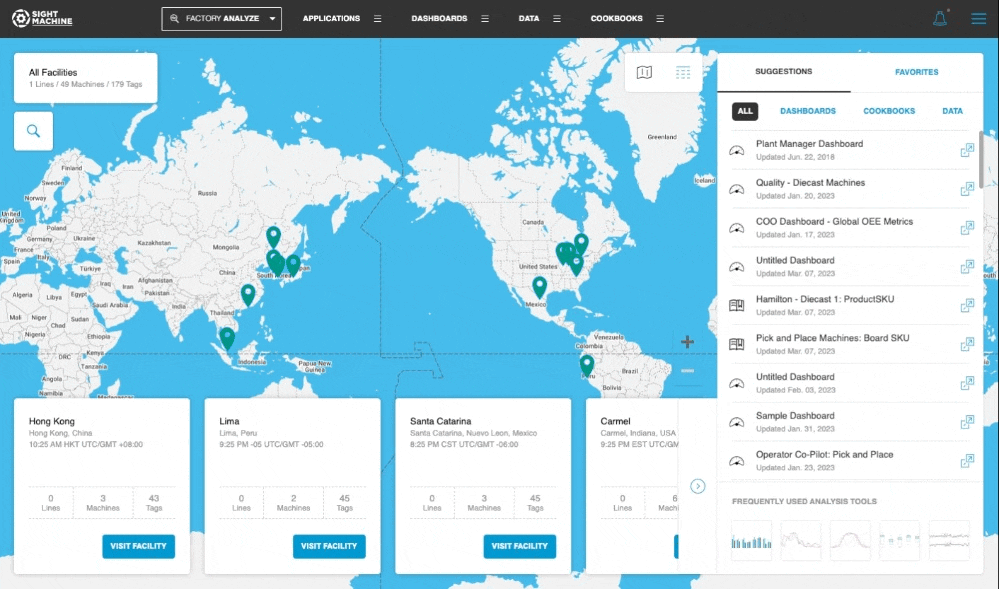
The new Homepage provides a read-only view of the Environment Builder, a new component of the Factory Build product, where you can create Lines and add Machines to your plant.
- Click Visit Facility to view details of your plant.
- Click Expand/Collapse Line on any Line that you have, to view or hide its contents.
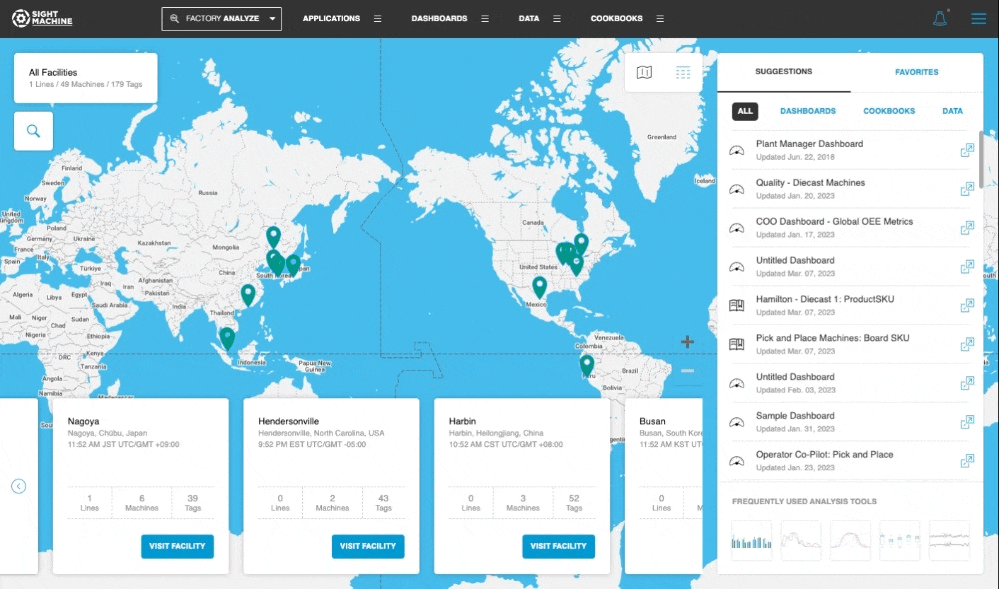
The new Homepage provides you with quick access to content in the form of Suggestions and Favorites.
Suggestions are automatically generated to surface the most relevant information, including KPI-related and user-created content from across your organization. The content is automatically updated as you navigate through the virtual environment to obtain meaningful suggestions that reflect the Facility, Line, or Machine that you have selected.