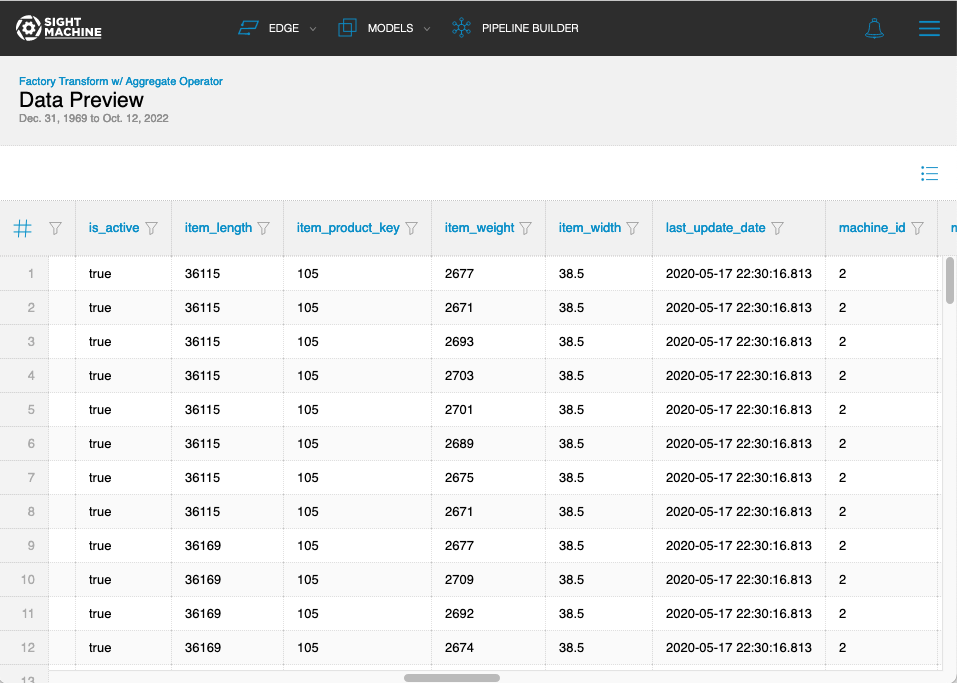- Print
- DarkLight
Product Updates - October 13, 2022
- Print
- DarkLight
Overview of Changes
| Component | Notes |
|---|---|
| Pipeline Builder | A number of usability improvements have been made to Pipeline Builder, including error highlighting, Preview null filters, validation, and more. See Pipeline Builder Preview Improvements. |
Pipeline Builder Preview Improvements
This release contains two improvements to the Preview feature in Pipeline Builder:
1. You can now open the Preview and Edit panes simultaneously. The Preview pane appears to the left of the Edit pane, and you can resize both panes independently.
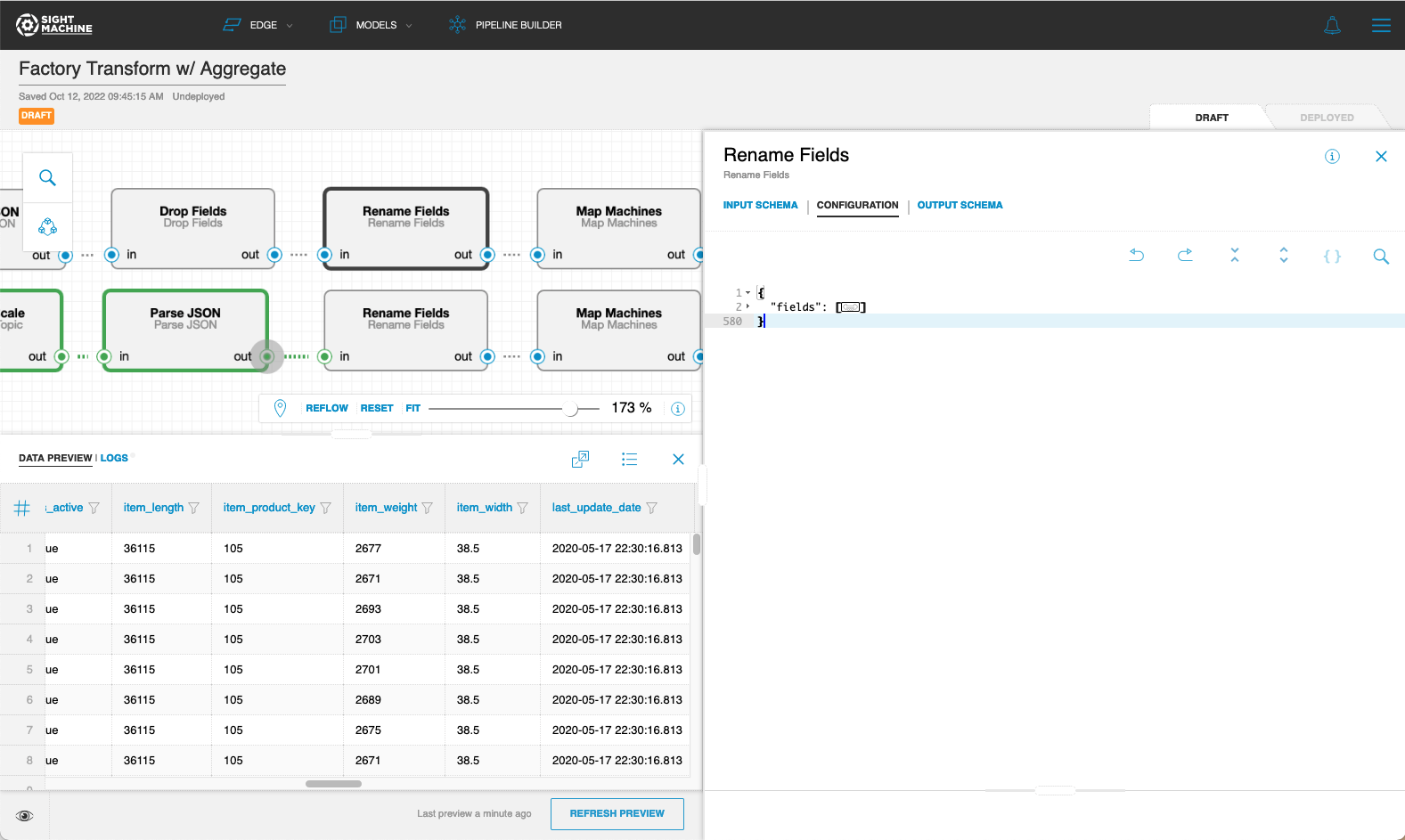
The operators that you are previewing have a green border, while the operator that is open in the Edit pane has a black border. This operator does not have to be one of the operators that you are previewing.
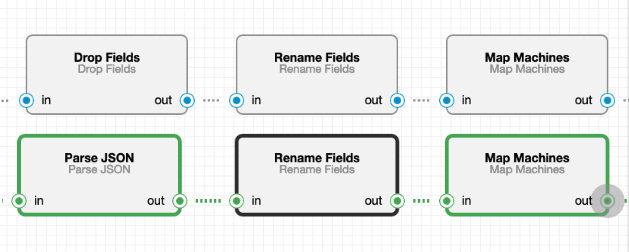
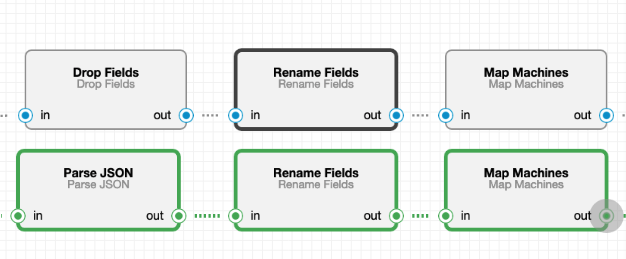
2. After running Preview, you can open the results table in a new tab. This is helpful for seeing more data at once.
Click the button at the upper-right of the Preview pane to open the new tab.
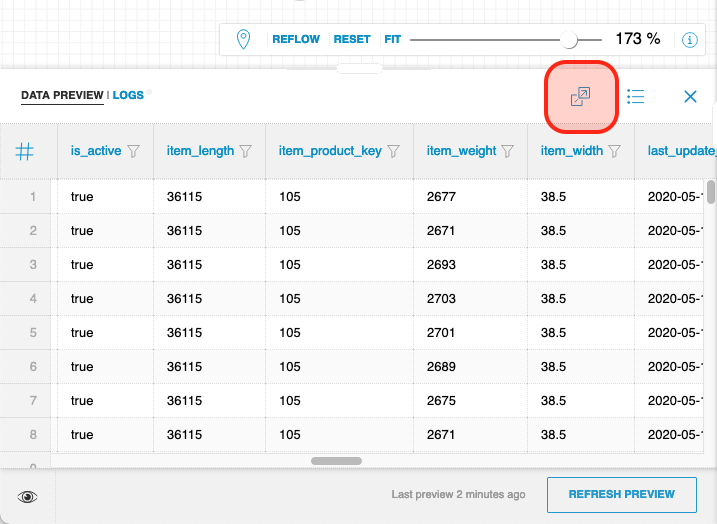
In the new tab, you can select specific columns to display and filter the results in the column headers, just like in the original Preview pane. To switch between operators or change parameters such as the date range, return to the original tab, run Preview, and then open the results in a new tab.