Overview of Changes
| Component | Notes |
|---|---|
| Factory CONNECT | You can now remotely configure devices with cloud control and more. See Factory CONNECT: Cloud-to-Device Control. |
| Widgets | You can now modify widget titles from Dashboards by double-clicking to edit them. See Modifying Widget Titles |
| Calendar | You can now configure a default calendar for the date picker across all Applications and widgets. See Configuring the Default Calendar for Applications. |
| Cookbooks | You can now create Cookbooks with any number of Levers and gain insights into the impact of these Levers on your Outcomes. See Cookbooks: Unlimited Number of Levers. |
| Updates/Fixes | This release also contains a number of bug fixes. See Updates/Fixes. |
Factory CONNECT: Cloud-to-Device Control
Streamline device configuration management through cloud-to-device control and direct editing within Factory CONNECT. Ensure that your device is online to access configuration.
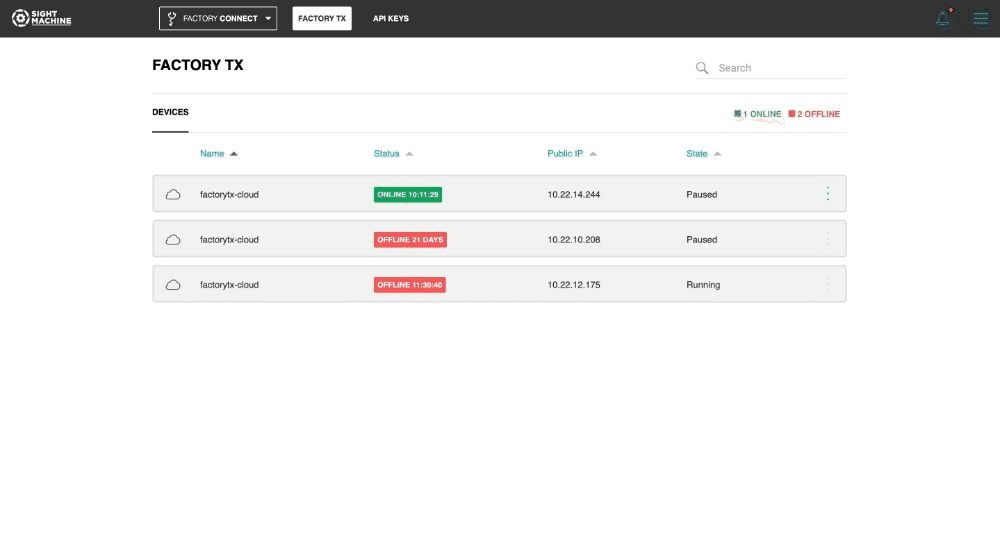
Factory CONNECT automatically saves configuration updates, thereby eliminating data loss concerns. If needed, you can revert to the original device configuration.
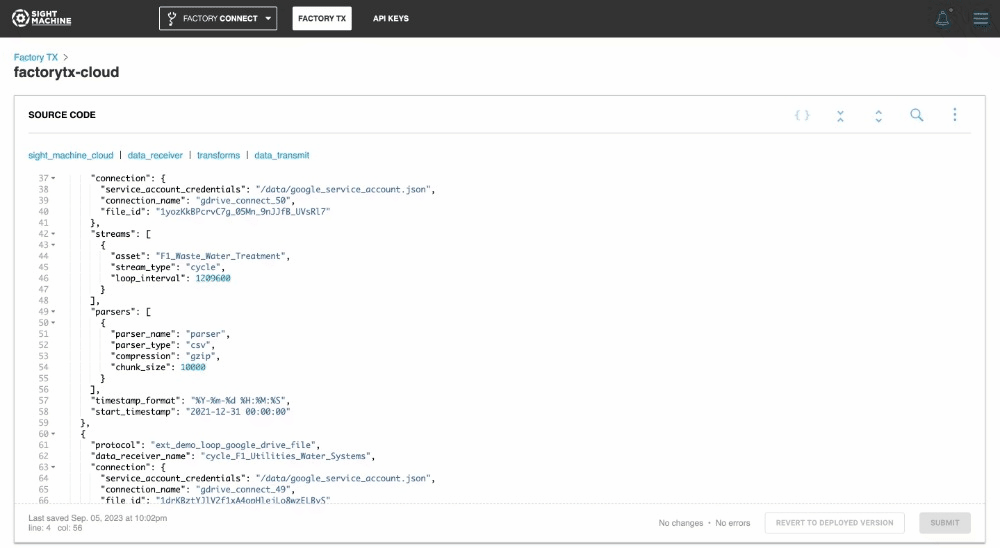
For device access, use the overflow menu. While on-device configuration editing is not available, you can access notebooks, logs, and local files.
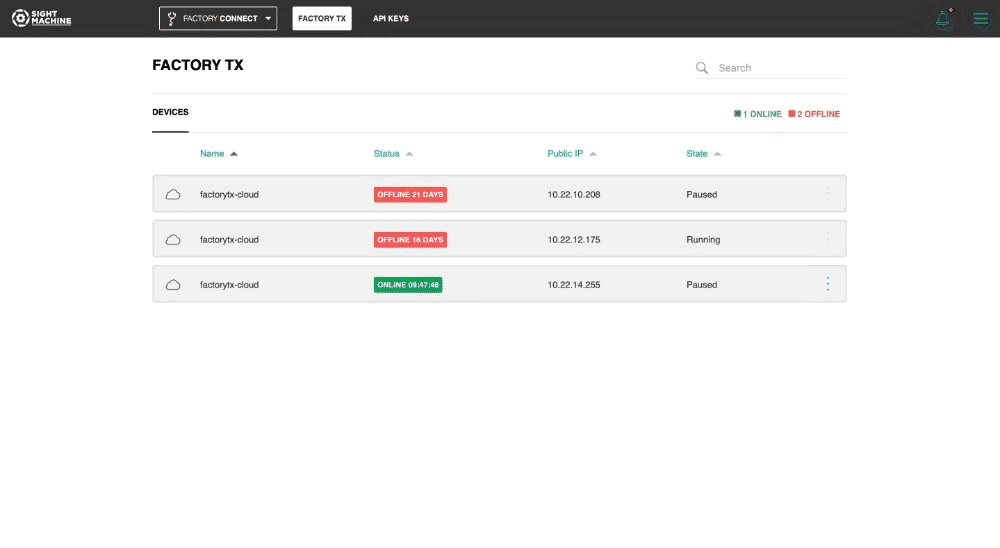
Coming Soon
- Configuration access for offline devices
- Draft vs. Deployed comparisons
- Robust revision history
- Improved device configuration interface for enhanced clarity, emphasizing read-only status
Modifying Widget Titles
You can now modify widget titles easily by double-clicking the widget title directly from the Dashboard. The modified title is automatically saved as you type, and you can click anywhere outside the title area, or press Enter/Return to exit the edit mode for the title.
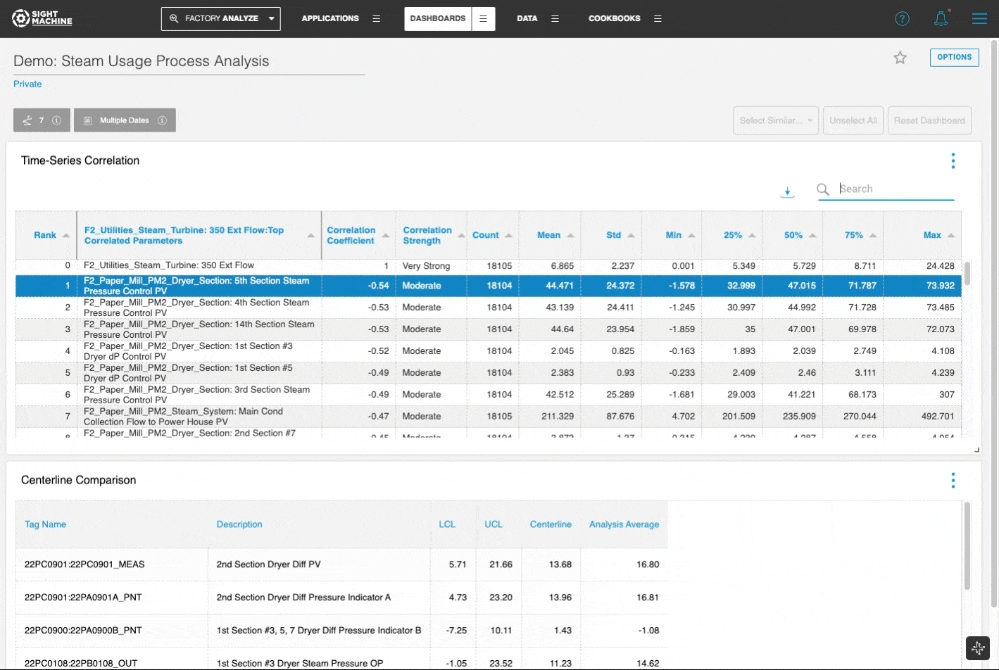
Configuring the Default Calendar for Applications
You can now configure all Applications in Factory Analyze to provide a default calendar selection in the date picker when selecting a Time Range. You can select from either a Production calendar, or a time-based calendar.
To configure the calendar default:
- Click Settings > Feature Config.
- Click Model Descriptions to expand the Feature Config menu.
- Click Calendar Settings.
- Modify the Default Datepicker Time Type to be either Calendar or Production.
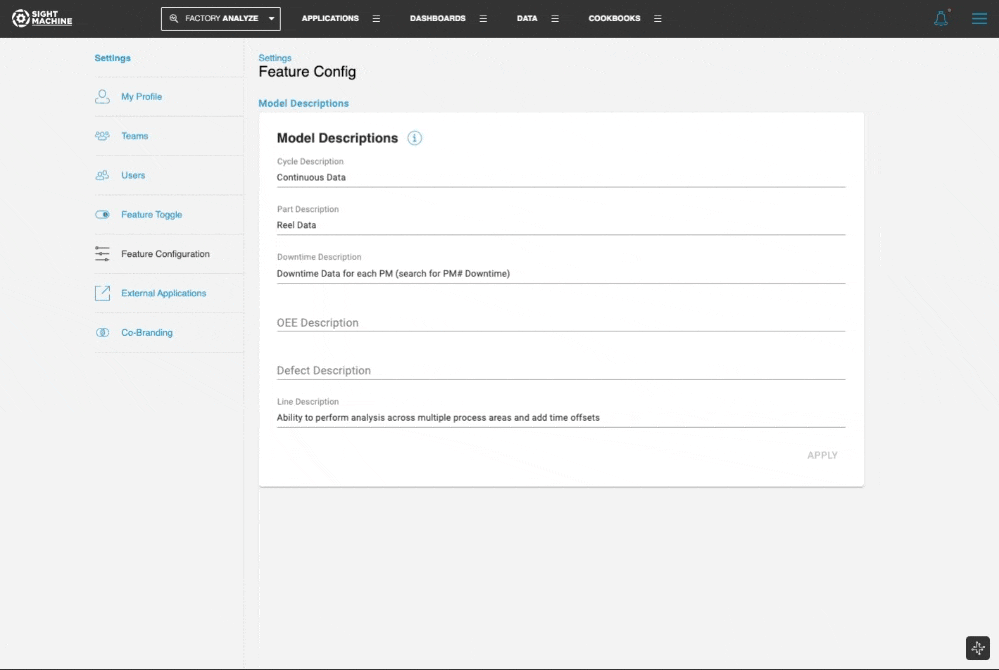
All Applications in Factory Analyze now default to the calendar that you configured in Feature Config. When you create a new Dashboard, all widgets that you add to the Dashboard also use the Feature Config setting as the default calendar in the date picker.
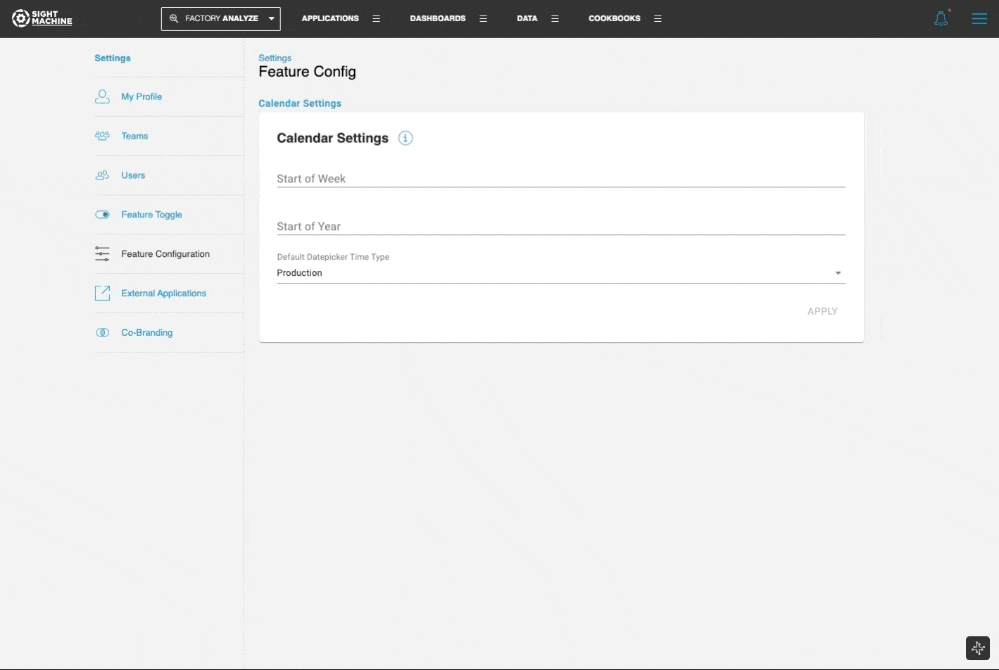
NOTE: The Dashboard-level bulk date picker still respects the original calendar settings for the widgets on the Dashboard at the time that you created it.
Cookbooks: Unlimited Number of Levers
Cookbooks now support the selection of any number of Levers, letting you analyze and obtain recommendations for a large number of process variables and machine settings. Previously, the supported number of Levers was limited to 250.
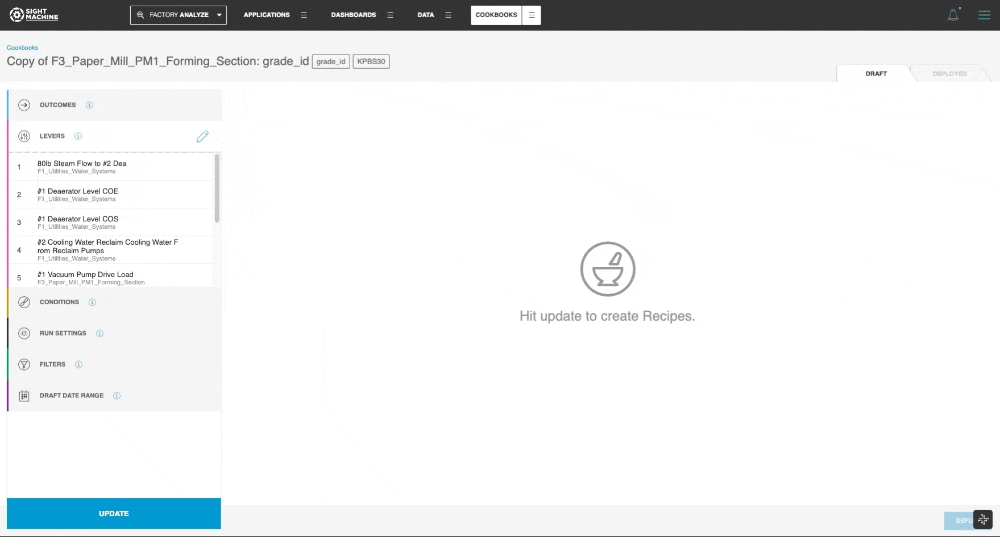
NOTE: Deployed Recipe results can take longer to return when analyzing a large number of Levers.
After you deploy the recipe, you can click the Lever Insights tool to understand the statistical relevance of each Lever to the Outcomes that are being optimized in the Cookbook. Performing this analysis on a large set of Levers helps you identify the variables with the highest potential impact on your production process.
Updates/Fixes
- An issue in which Data Tables were not respecting the Start of Week setting has been resolved.
- An issue with the Machine separator in the Data Dictionary CSV file has been resolved.
- An issue in which the endtime was 1 second off has been resolved.