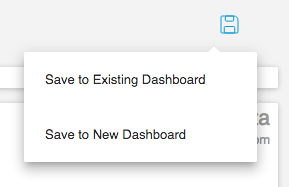Saving the Raw Data Monitoring
- Print
- DarkLight
Saving the Raw Data Monitoring
- Print
- DarkLight
Article summary
Did you find this summary helpful?
Thank you for your feedback
After you generate your raw data, you can save your settings to a dashboard.
To save the Raw Data Monitoring:
- On the Raw Data Monitoring screen, in the upper-right, click the Save button.
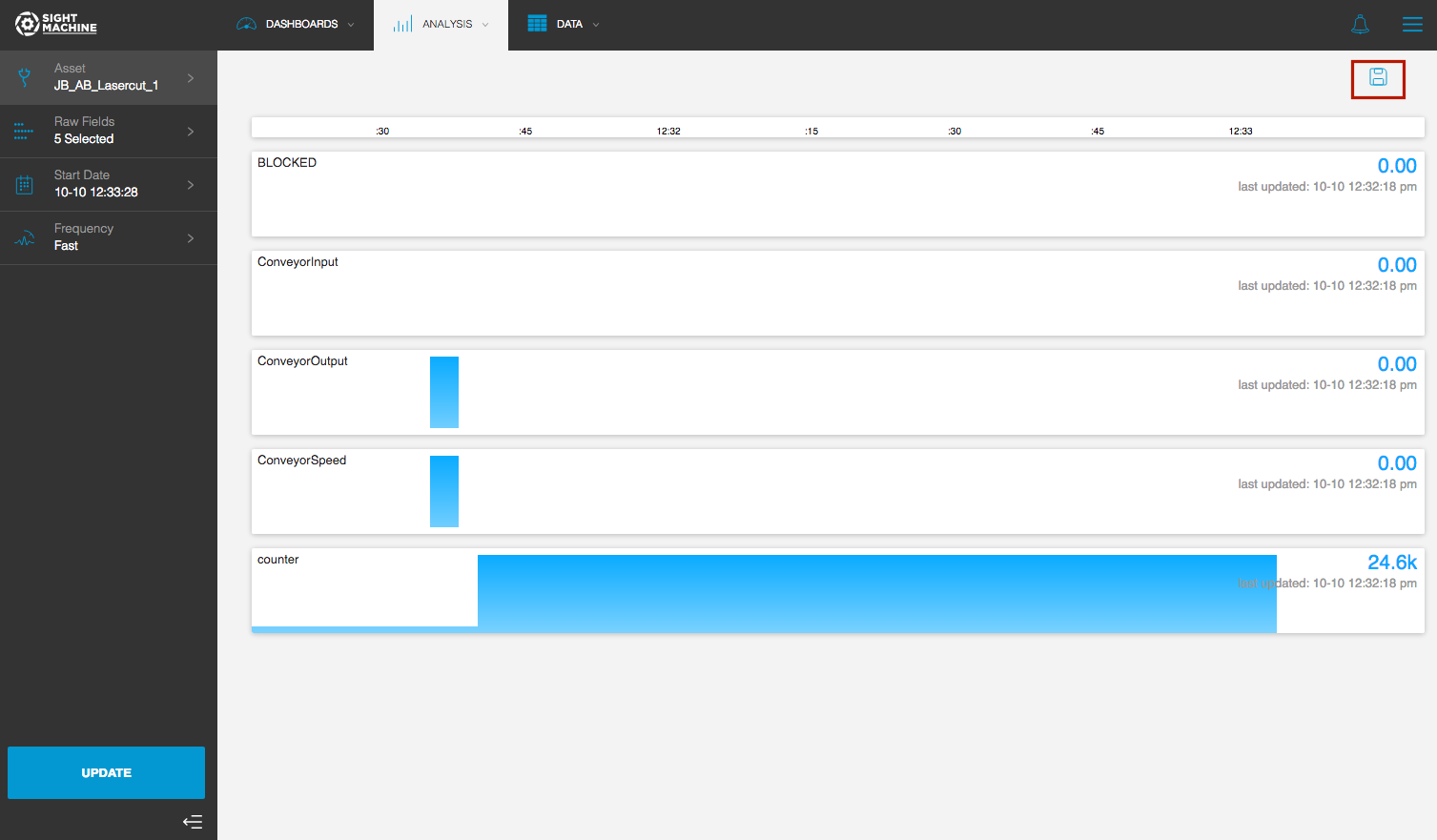
- Select one of the following options:
- Save to Existing Dashboard: Search for an existing dashboard.
- Save to New Dashboard: Provide names for the new dashboard and the new widget on the dashboard.