Selecting Data for the Data Table
- Print
- DarkLight
Selecting Data for the Data Table
- Print
- DarkLight
Article summary
Did you find this summary helpful?
Thank you for your feedback
At the top of the data table's sidebar, the Standard Filters tab contains all of the menus for selecting data.
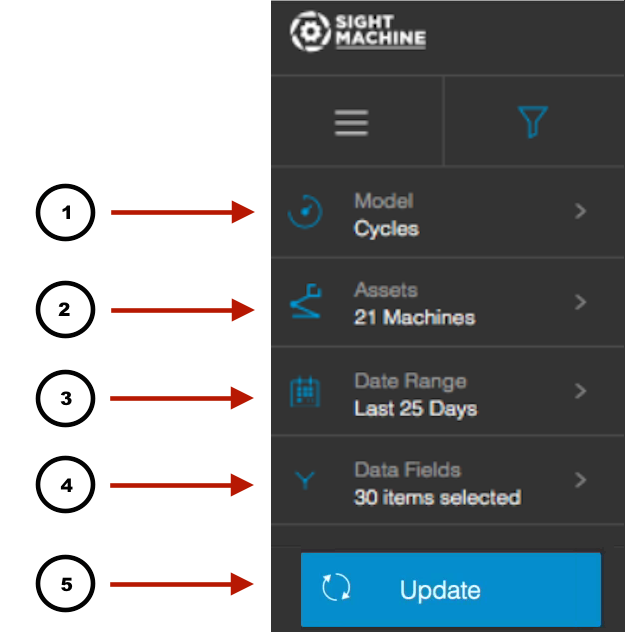
The standard filter options include:
- Model: You can select from contextualized data models. Each implementation with Sight Machine has models configured specifically for that manufacturing process. The most common include: Cycles, Downtime, Parts, and OEE.
- Assets: You can select specific machines, sorting by machine type or location. On the Cycles, Downtimes, and Defects models, you can only select machines of the same type. On the OEE model, you can select machines across different types.
NOTE: When the Parts/Lots model is selected, the Asset selector is replaced by a Part Type/Lot Type selector. - Date Range: You can click the date range selector, and then select the range that you want to inspect. A relative date range will be selected by default. You can change this to a historical date range by unchecking the box marked Relative Date.
- Data Fields: You can select any number of parameters to display.

