Selecting How to Monitor the Raw Data
- Print
- DarkLight
Selecting How to Monitor the Raw Data
- Print
- DarkLight
Article summary
Did you find this summary helpful?
Thank you for your feedback
On the Raw Data Monitoring screen sidebar, you can select how you want to monitor the raw data.
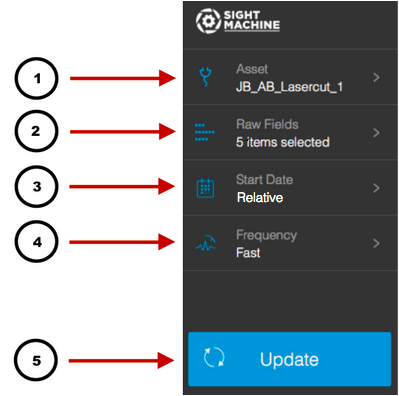
The Raw Data Monitoring options include:
- Asset: You can select an asset from your raw data.
- Raw Fields: You can select up to five of the associated raw fields being captured for the selected asset.
- Start Date: You can select a rolling date shortcut or a duration of time. The default is Relative. Relative dates update automatically. You can also select an Absolute Range, which is a date and/or time in the past. You stream data starting from that point. Absolute Ranges do not automatically update.
- Frequency: You can select the streaming frequency of the visualization. This setting lets you control the pace at which data is visualized, irrespective of the pace at which it is collected. For example, Fast means you will see less data on-screen, but it will update more frequently. Slow means you will see more data on-screen, but it will update less frequently.
- Update: Click this button to start or restart monitoring the raw data.

