Dashboard ownership can now be transferred to a different user within your organization. This functionality enables users to transfer ownership of Dashboards created by employees who are no longer in the organization, or have changed roles and are not actively managing the Dashboard.
Sight Machine users with Admin user roles are able to reassign Dashboard owners. Basic Users and Process Experts can be assigned as owners; however, they cannot transfer ownership.
You can modify a Dashboard owner from the Dashboard Options menu, or from the All Dashboards list.
To access this functionality on a Dashboard, please select Options and click on Change Owner. You will now be able to view all the potential users you can assign as the owner of this specific Dashboard. The current owner of the Dashboard is highlighted in the list of users.
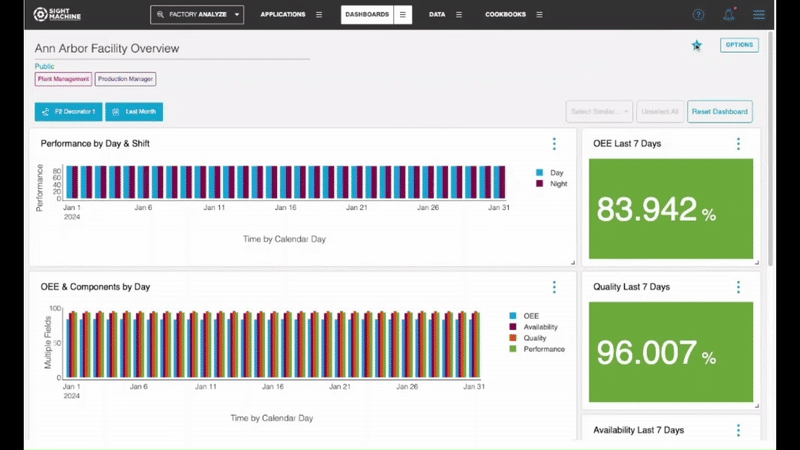
Once the Dashboard ownership has been transferred, you will see a message to confirm that the Dashboard owner has been updated successfully.
You can also modify a Dashboard owner from the All Dashboards list by clicking on the overflow menu and selecting Change Owner.
.gif)
Please note that the only user role that is currently not authorized as a Dashboard owner is the Customer role in Sight Machine.