The automated loss tree in the KPI Explorer surfaces your top losses at a glance, as soon as you launch the tool. The loss tree is generated by Sight Machine and exhibits three breakdowns to highlight key loss points. These insights expedite the problem identification phase in your workflow, allowing for a quick determination of an initial focal point for root cause analysis.
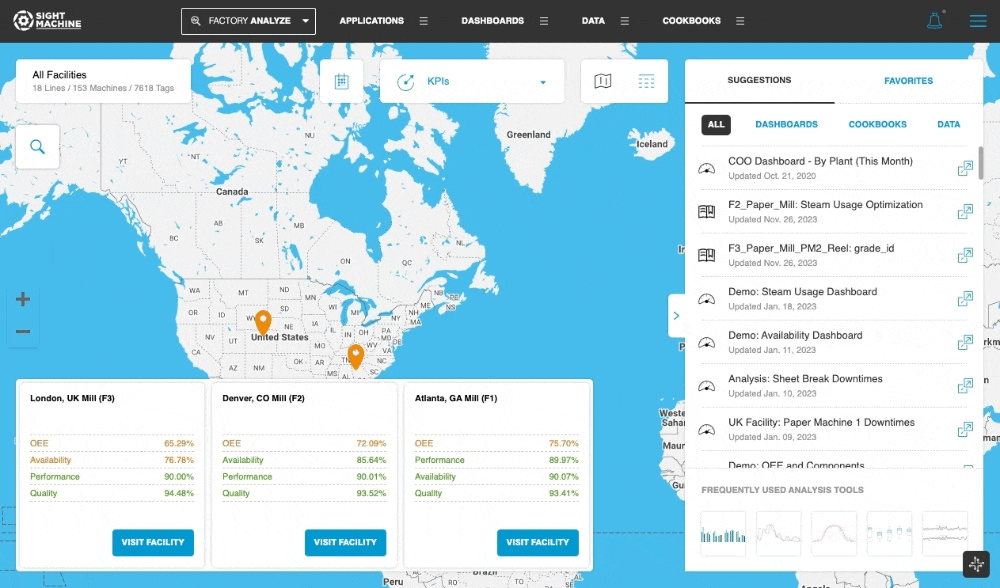
Automated Loss Selection at Each Breakdown
You could also start exploring your losses by manually selecting each breakdown parameter. At any point in your exploration, you could choose to automate the next few breakdowns by clicking Auto Loss Analysis in the Breakdown By menu.

The automation algorithm uses a weighted scoring method to prioritize the Breakdown Parameters that are potentially most relevant to the loss analysis.
You can opt out of the automated loss tree at any time by clicking the Cancel button.