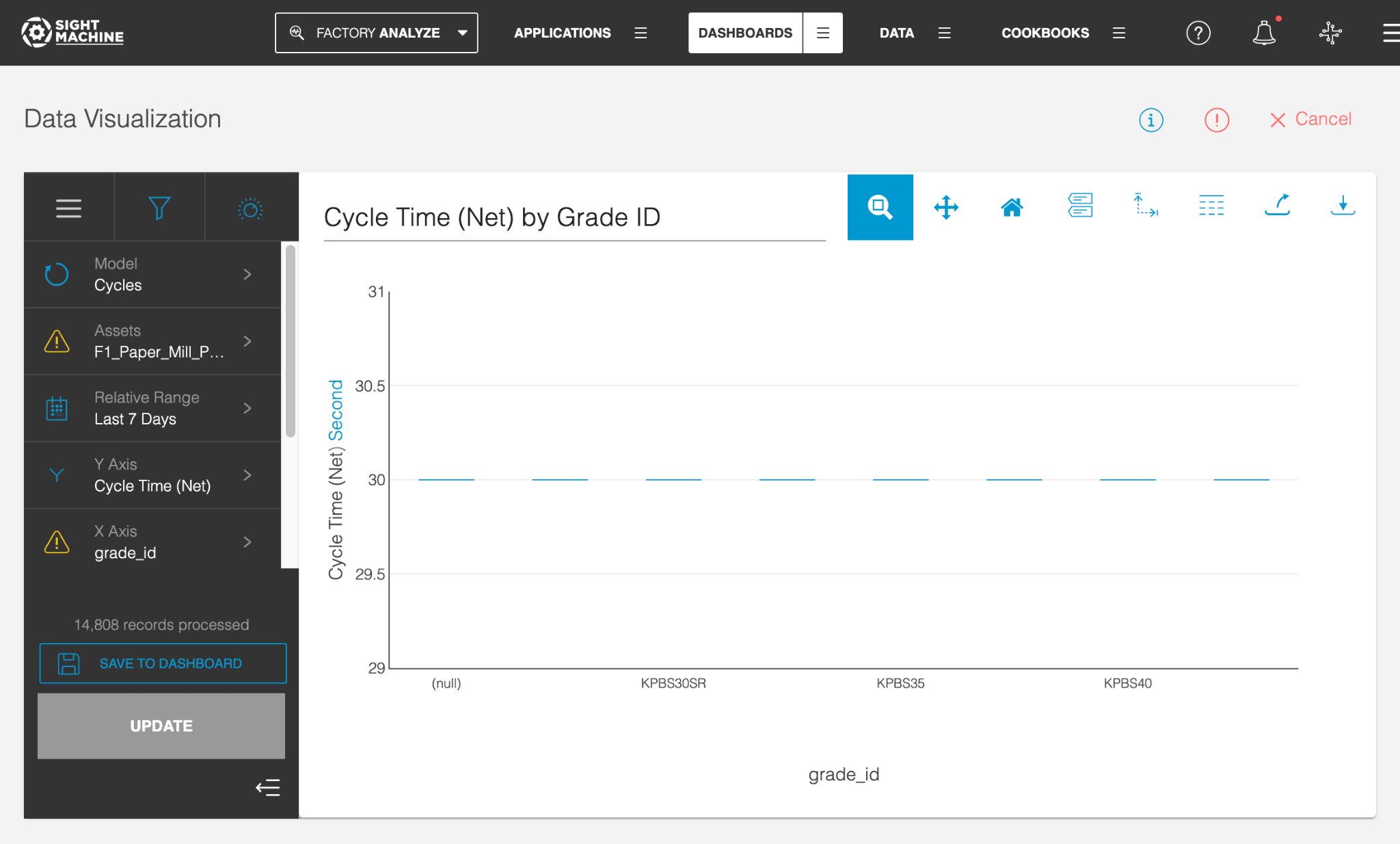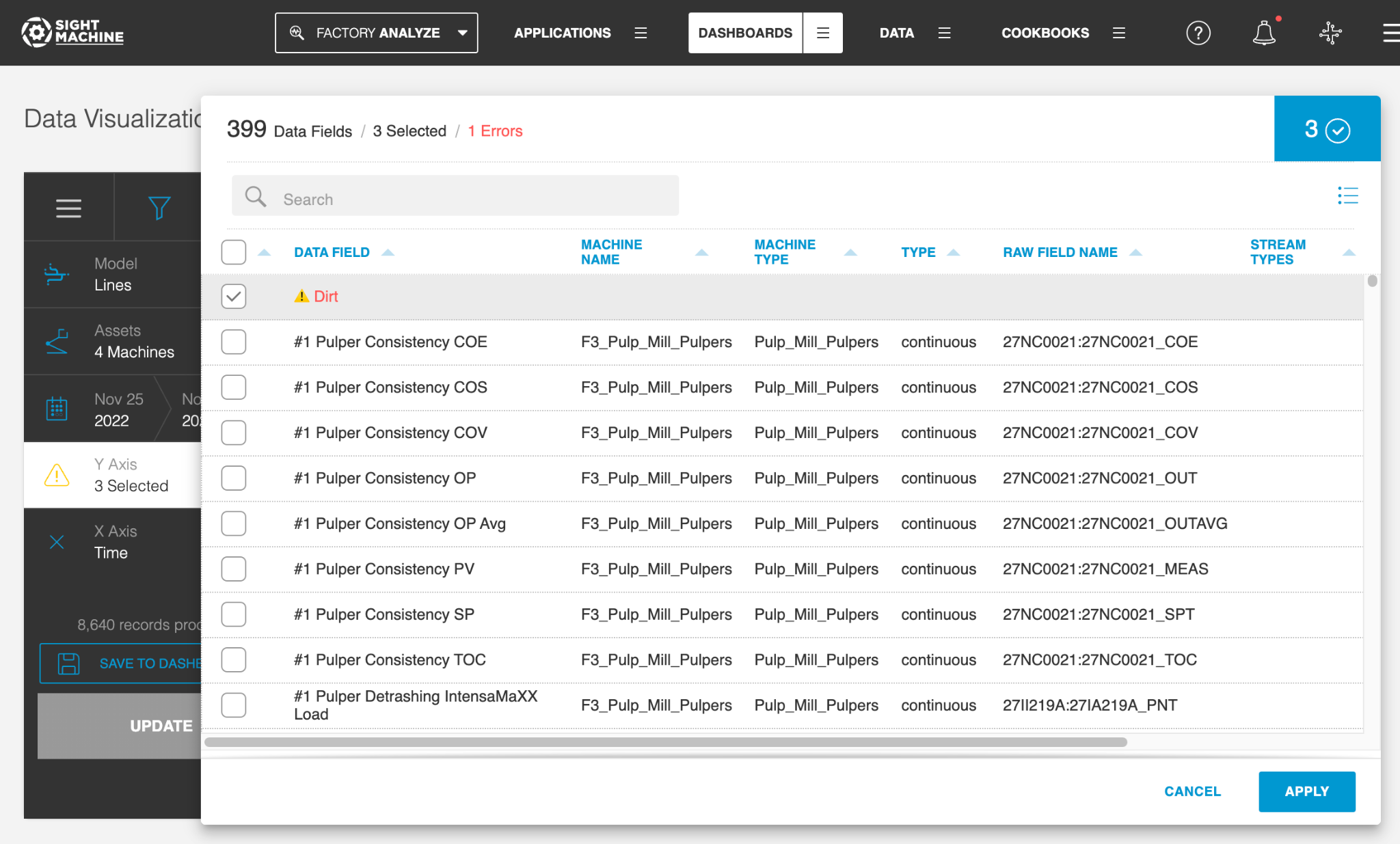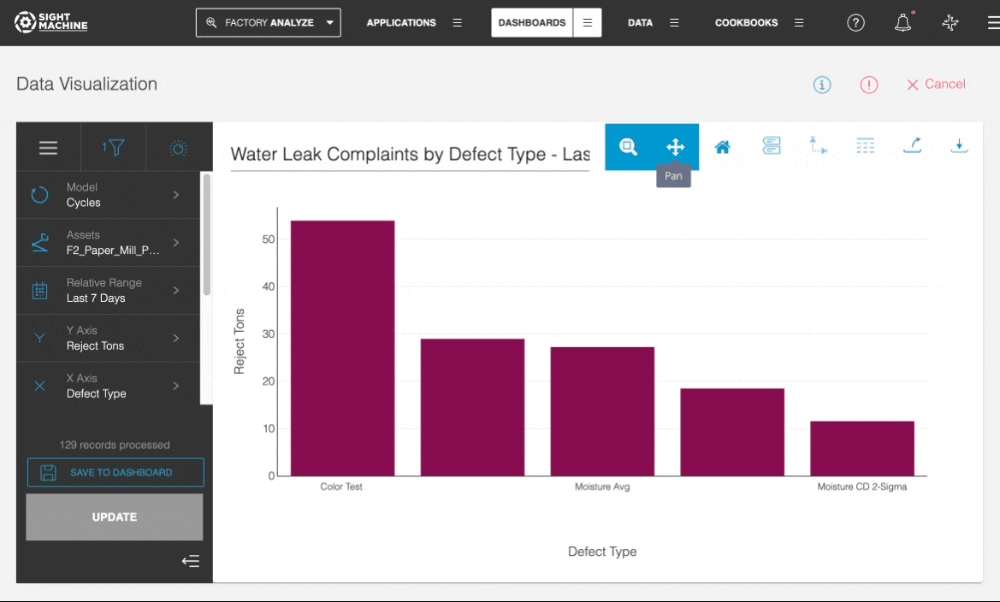Dashboard widgets now provide in-context guidance with detailed information regarding invalid machines and data fields, enabling you to easily identify and update the widget with the correct parameters and resolve errors quickly.
Invalid assets and data fields are often the result of changes in the underlying data driving these charts, such as deleting or renaming data fields, machines or machine types.
Widgets with errors will now provide error resolution guidance in-context, in the sidebar as well as the asset picker and data field pickers (Y-Axis, X-Axis, Compare By, Filter). If an invalid field is present in any of these pickers, they are highlighted with a Warning indicator in all the pickers that reference the missing data.
For the Lines Model, invalid assets and data fields are presented as “ghost fields” in the pickers, and appear in red at the top of the list of assets or fields.. This allows users to easily deselect the originally selected parameters and reselect the appropriate parameters.
In the following example, the data field Defect Type was selected in the filter picker, but no longer exists. The widget error surfaces the location of the error (Field, Filter) to direct the user to the Filter Picker. Once the filter picker is selected, the user is prompted to reselect the data field and save the widget.
Please note: Although the resolution appears to be a re-selection of the exact same field Defect Type in this example, the reason the field was invalid is that the underlying field name was changed but its display name remained the same.
In-context Guidance is provided in all Applications including Data Visualization, Data Tables, Time-Series Correlation, and other tools as outlined here.