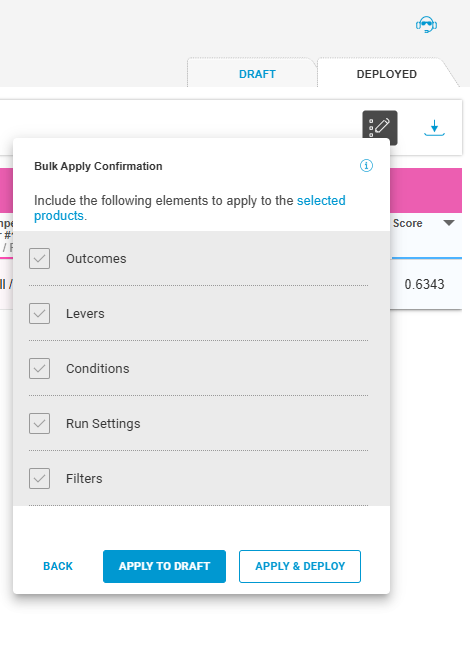You can manage many Recipes at scale, by applying changes to multiple Recipes at once. To do this, you select the Bulk update icon from any target Recipe, and then indicate the target Recipes to apply the configuration of your selected Source. You can also specify which elements of the source Recipe to apply to the targets for more granular control.
To use bulk apply:
- Do one of the following:
- On the Cookbooks page, in the row for any deployed Recipe, click the Bulk icon.
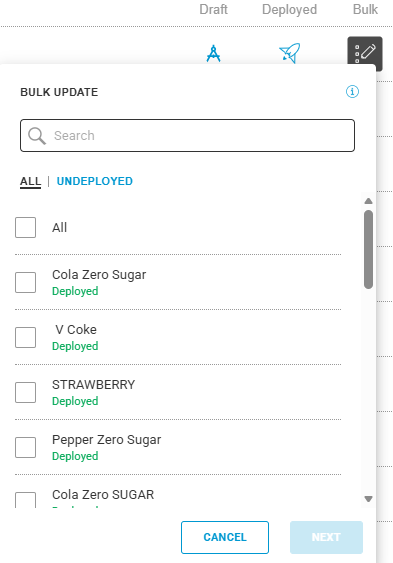
- On the Deployed tab for a Recipe, click the Bulk icon.
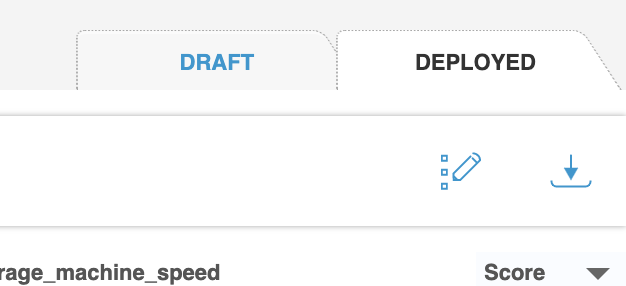
- On the Cookbooks page, in the row for any deployed Recipe, click the Bulk icon.
- In the bulk selection window, select the products to which you want the updates applied, along with the specific configuration elements that you want to include. Then click Next.
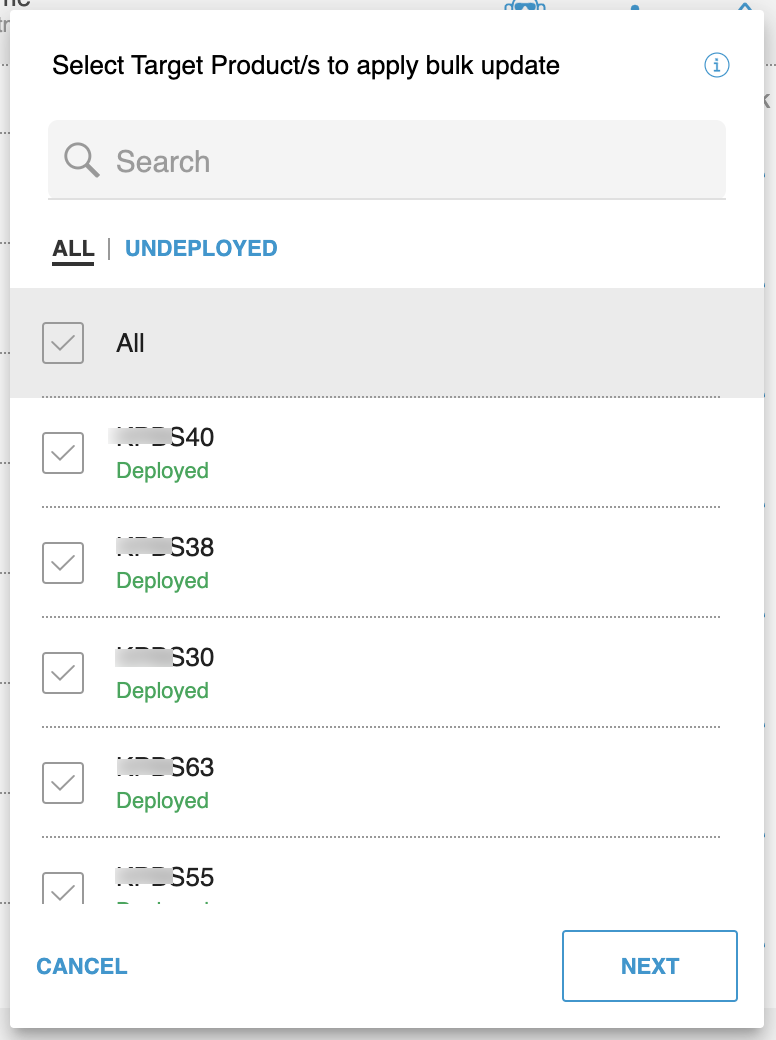
- In the confirmation window, you can Apply or Apply & Deploy at the same time if you want to.